Need Help Connecting Google Search Console: Both Tracking Code and API Connection?
Connecting Google Search Console to Squirrly SEO is important because it helps you have better data inside Focus Pages.
Integrating your WordPress with Google Search Console with Squirrly SEO is more than just setting the META code for it. It will connect your WP to the API of Google’s service and enable info such as Impressions, Clicks, and CTR to be collected.
Plus, it will help you control the index of your pages, and you’ll be able to update all the info that Google has about your site, directly from your Squirrly SEO Plugin.
Google Search Console (GSC) and its integration with Squirrly SEO is also used for displaying ranking positions inside the Rankings feature of Squirrly SEO (!! IF you are NOT on a plan that includes Squirrly’s SERP Checker Cloud)
In this tutorial, we will cover the following:
1. How to integrate with Google Search Console to get it to index your entire site and connect Google Search Console to Squirrly. Use this method in case you haven’t used Google Search Console before.
2. How to connect Google Search Console if you already have a GSC account and added your website as a property.
3. How to connect Google Search Console if the Get GSC Code button from Squirrly SEO – SEO Configuration – Connect Tools – Place Trackers doesn’t automatically add your code.
1. How to Connect GSC if you haven’t used Google Search Console before
Many WordPress sites don’t get indexed at all, or don’t get indexed properly because they are not added to Google Search Console, and Google doesn’t know about them.
If you don’t already have an account with Google Search Console (GSC), here’s what you need to do:
- Create your account with GSC.
- Add the website as a property.
- It will tell you to verify it. Use the method below to do so.

Select the HTML tag from the “other verification methods.”

You’ll easily place this in your Squirrly SEO.
Copy
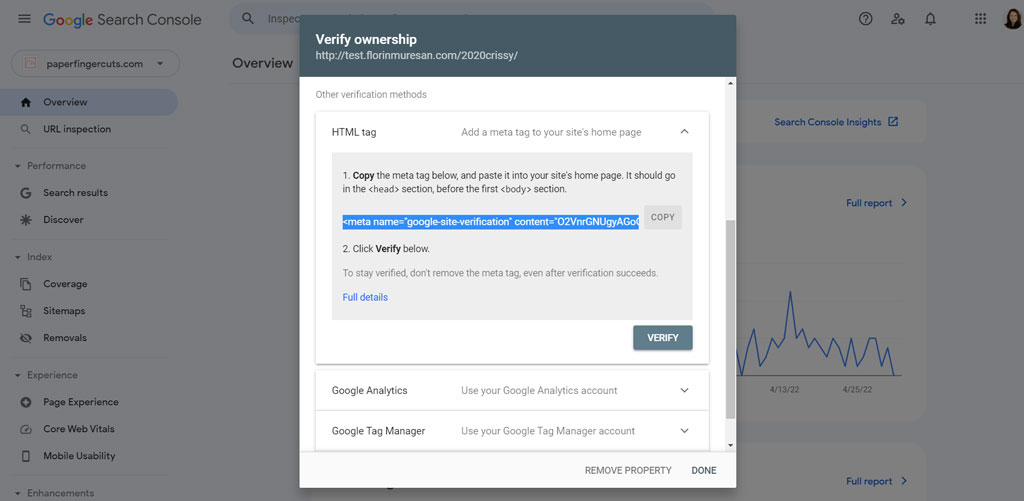
Paste
In: WordPress – Squirrly SEO – SEO Configuration – Connect Tools – Place Trackers

And we’ll use the “Google Search Console” section from “Place Trackers.”
Paste your whole code:

Squirrly SEO will automatically format and arrange everything for Google.
Great!
Go back to Google Search Console now.
Click Verify.
It will load their tools for verification.
Then, it will confirm that all is set up properly (as shown below).

Great! GSC has now verified that you own the website.
Before throwing a really big party about all this, make sure you look at the domain’s URL in your browser and in your Google Search Console.
Make sure they are the SAME!!!
Connect Google Search Console
Go to WordPress – Squirrly SEO – SEO Configuration – Connect Tools. Then follow the steps shown in the video below.
a) Click on Sign in.
b) Select your account.
c) A new panel shows up there asking for permissions. Click Allow.
d) You will then see a panel letting you know that you should go back and check the connection in the Squirrly SEO Plugin
e) Check the connection to complete the setup.

2. How to connect Google Search Console if you already have a GSC account and added your website as a property
To get started, go to WordPress – Squirrly SEO – SEO Configuration – Connect Tools. Then follow the steps shown in the video below.
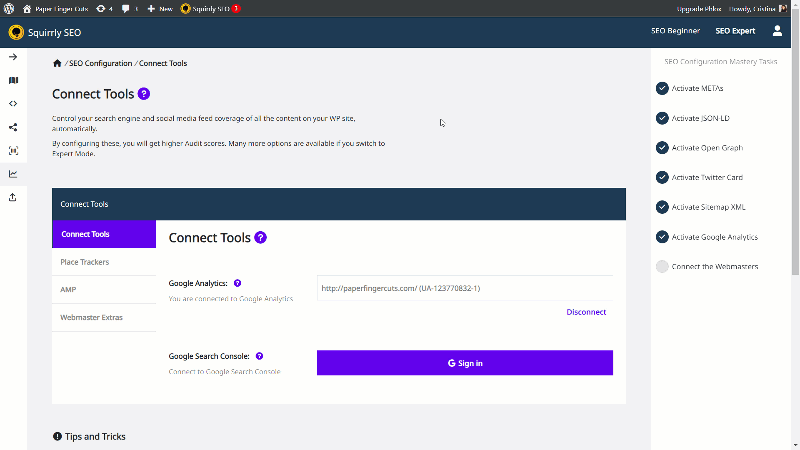
Note! If you have a Google Search Console account connected, simply click on Get GSC Code button.
Once you click the Get GSC Code button, the Google verification code from Google Search Console will automatically appear and the META tag containing the verification code will be added to your site.
This allows you to quickly verify your site with Google Search Console.
If the code doesn’t appear, it means that you haven’t added a website property to your Search Console account.
So it’s important to add your website to Google Search Console FIRST, and then enable this connection between your Google Search Console account and Squirrly and getting your Google verification code.
3. How to connect Google Search Console in case the Get GSC Code button doesn’t add your code
To get started, go to WordPress – Squirrly SEO – SEO Configuration – Connect Tools. Then follow the steps shown in the video below.
Use this method if you already have a Google Search Console account but the Get GSC Code button from Squirrly SEO – SEO Configuration – Connect Tools – Place Trackers doesn’t automatically add your code.


