How does Squirrly Handle Broken Links?
The plugin handles the broken URLs when you change a slug in a post type (Squirrly will redirect the 404 URL to the current valid URL).
We also added the default redirect URL in Squirrly SEO > Automation > Configuration> 404 to redirect the broken URLs when no valid permalink is found.
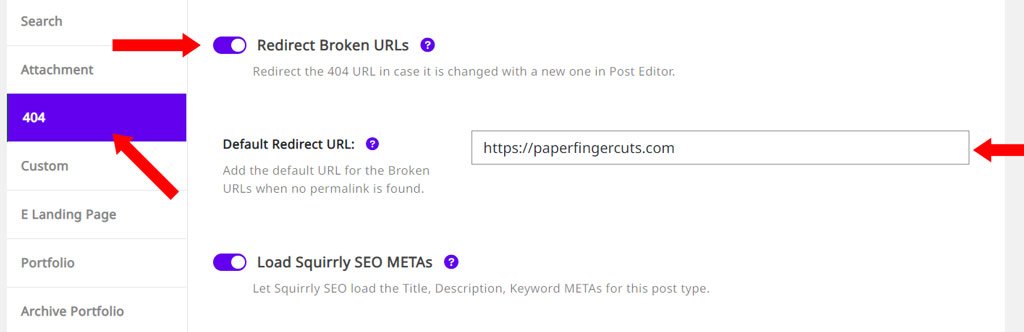
Squirrly also has a 301 Redirect option. One of the best ways to fix a broken link is to redirect it to another page. You can do this by setting up 301 redirects. (recommended for SEO because it’s a permanent redirect that passes full link equity – ranking power – to the redirected pages.)
The 301 Redirect Option can now be found in the Visibility section of: .
- Snippets in Bulk SEO
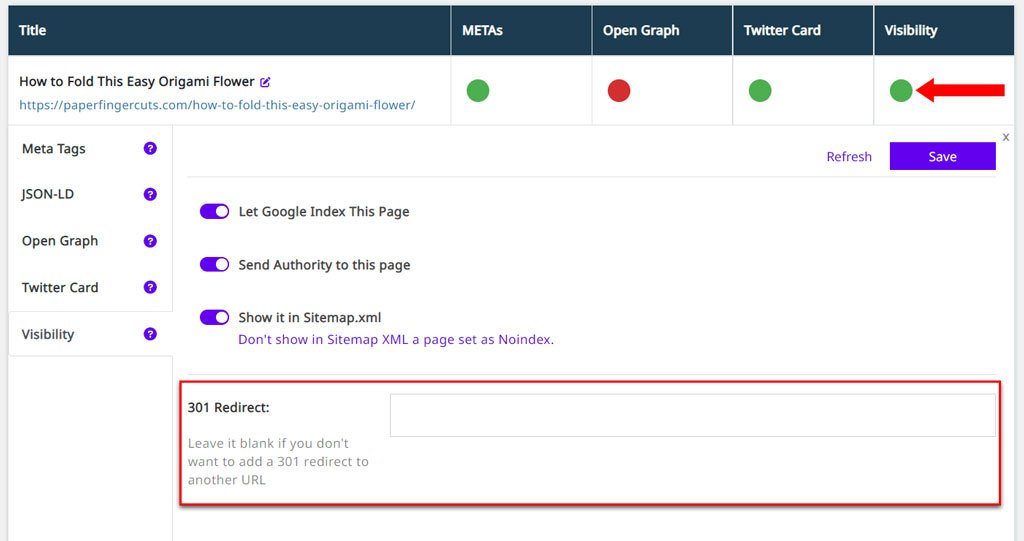
- Snippets when Editing Page
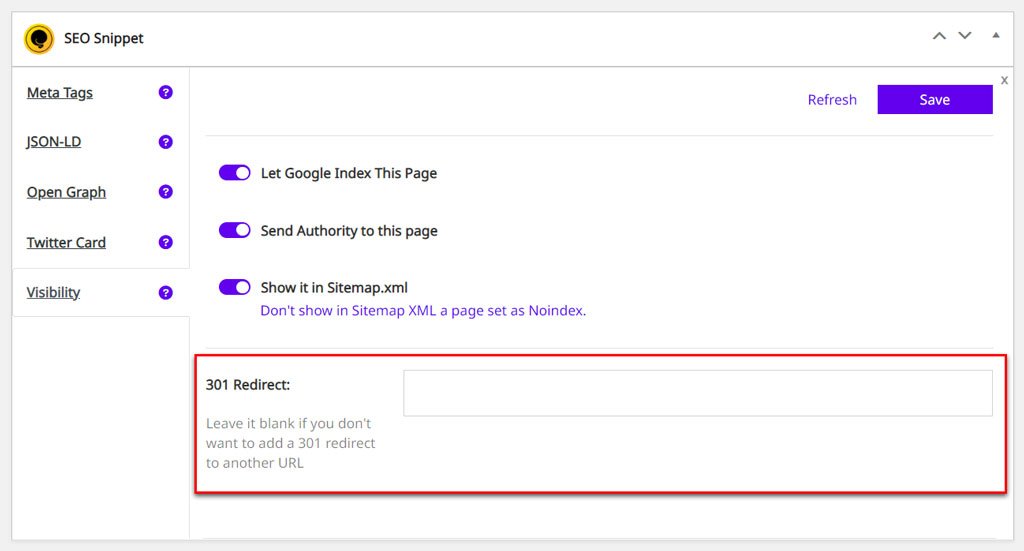
- Snippets on the Front-End

It’s a new way of doing re-directs and complements our automatic redirect feature.
You can now decide when to redirect an existing page, custom post type, blog post, product, etc. to a new URL.
Note! Squirrly SEO also works well with the free Redirections plugin from WordPress.


