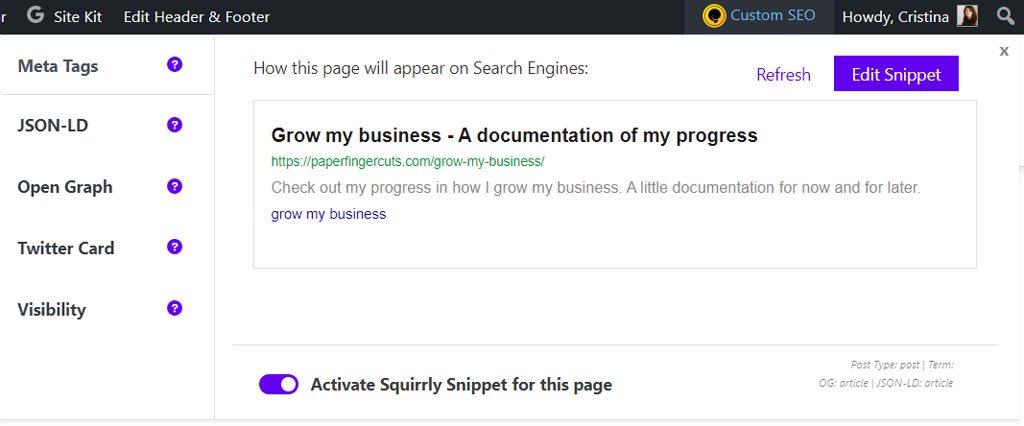From Where Can I Customize Snippets for My Pages?
1) From the Edit Post / Add New Post Interface, using the SEO Snippet from Squirrly.
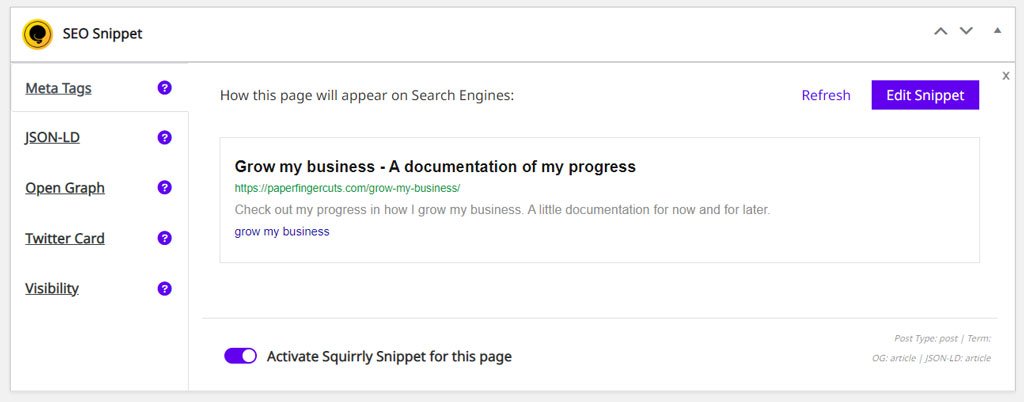
2) You can use Squirrly SEO > Bulk SEO to optimize the snippet for each page.
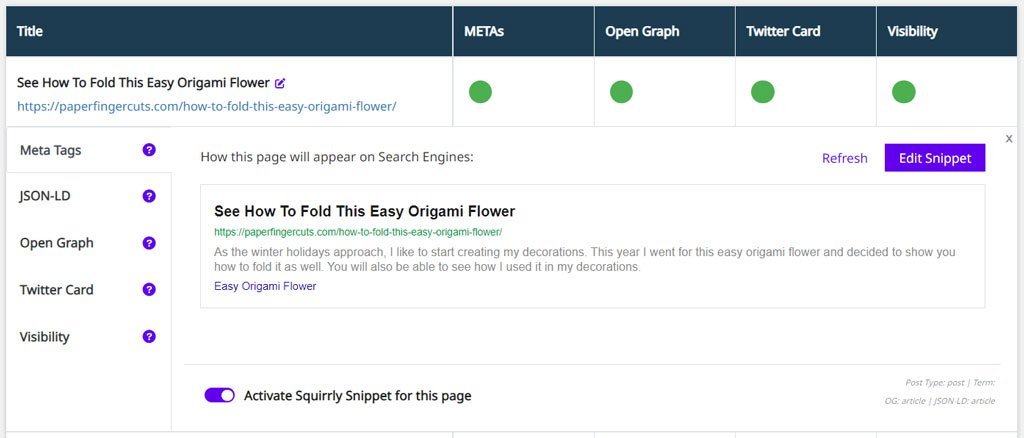
3) You can use the snippet from the front-end of your site. Once on the front end look for the Custom SEO orange button on the admin bar above.