How Can I Change the Main Keyword for a Focus Page?
One of the factors that the Focus Pages system takes into account when generating tasks and calculating a page’s chances of ranking is the MAIN keyword for which you’ve optimized that page using the SEO Live Assistant (SLA).
The SEO Live Assistant (SLA) allows you to optimize your content for multiple keywords, but you CAN’T have more than one keyword set as the main keyword for your Focus Pages at the same time.
To indicate which keyword is currently set as your main keyword for a page you’ve added as a Focus Page – Squirrly will place a ★ STAR SYMBOL next to it.
*as you can see in the screenshot below.
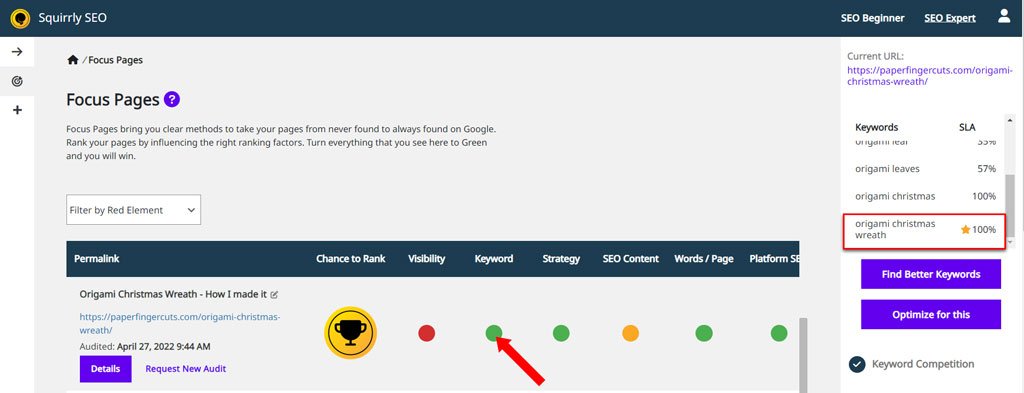
However, you can change the main keyword for your Focus Pages whenever you want – right from the Focus Pages section.
Here’s how to do it:
1️⃣ Go to Squirrly SEO > Focus Pages from your WordPress Dashboard.
2️⃣ Once inside the Focus Pages section, click on the Keyword Element corresponding to the Focus Page for which you want to change the main keyword.
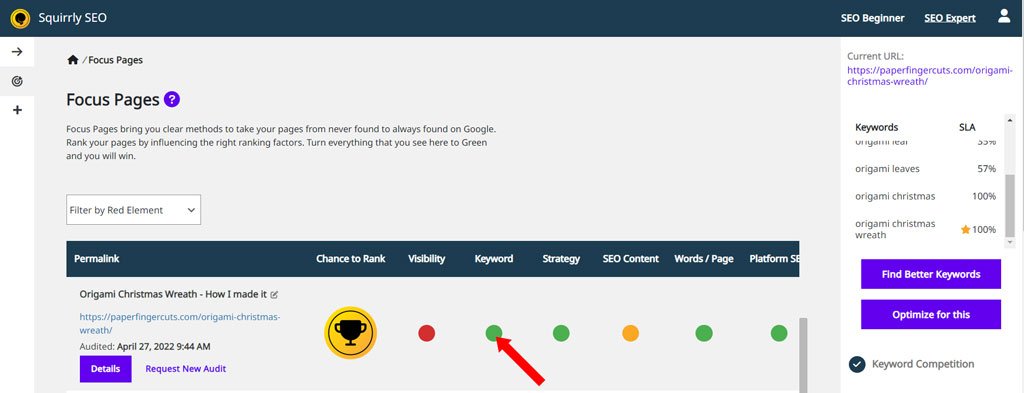
Once you click on the Keyword Element:
On the right side of the screen, you will see all the keywords for which you’ve optimized that Focus Page using the SLA, alongside the optimization percentage achieved for each keyword.
View an example of how this looks like in the screenshot below:
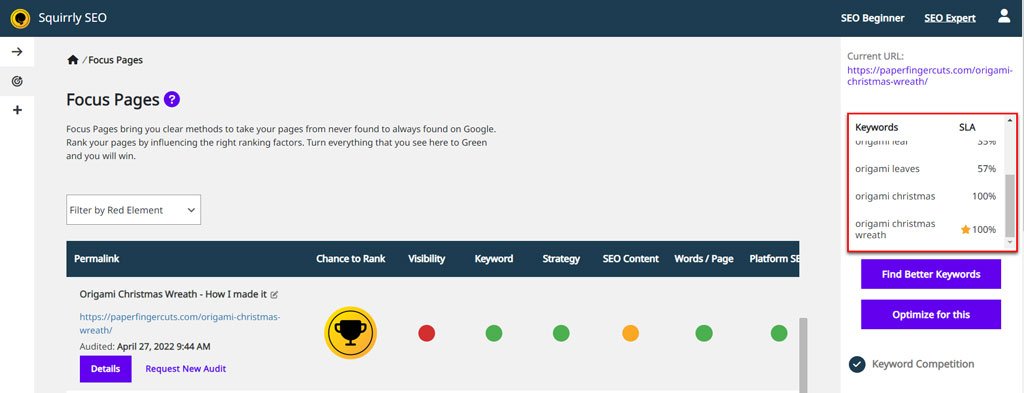
The Focus Page must be optimized for multiple keywords using the SEO Live Assistant in order for Squirrly to be able to retrieve this information – and show it in the Focus Pages section.
Again, the keyword that’s currently your main keyword associated with that Focus Page will have a ★ STAR symbol next to it.
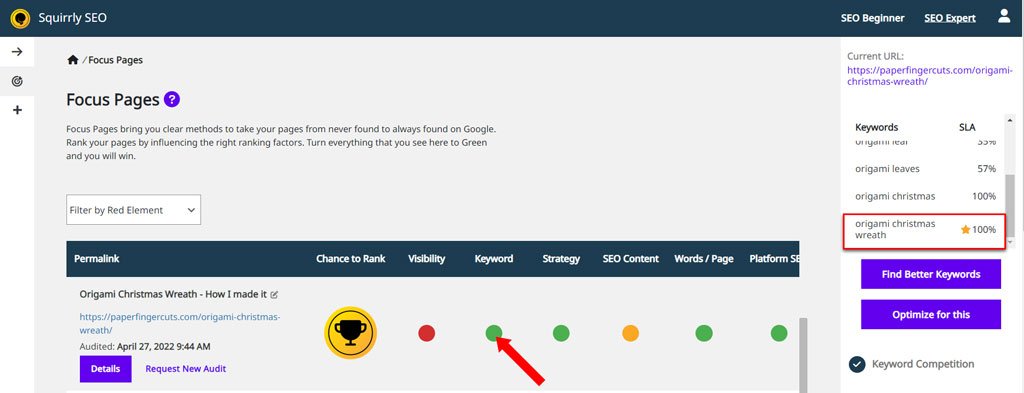
3️⃣ To change the main keyword for your Focus Page, click on the list of keywords located at the right side of the screen. (as shown in the screenshot below)
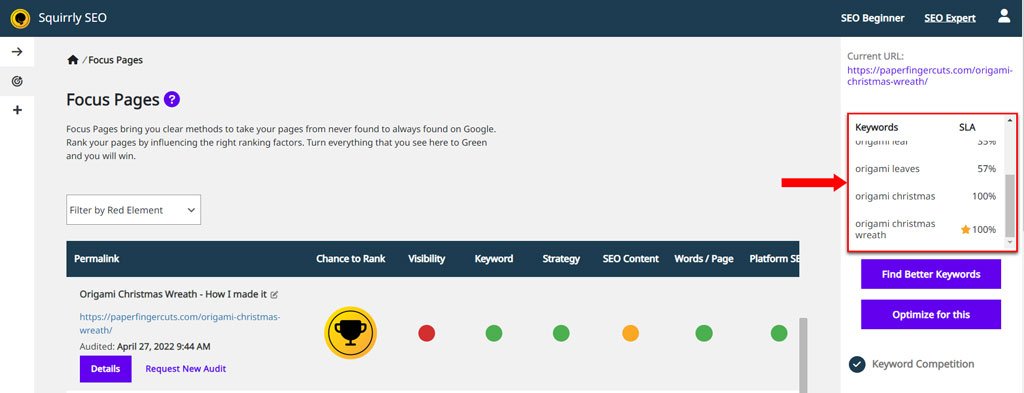
4️⃣ Clicking on the list of keywords will prompt a new panel to appear.
From the drop-down, select the keyword you want the Focus Pages system to recognize as the main keyword for your Focus Page. Click on Save Main Keyword to save your settings.
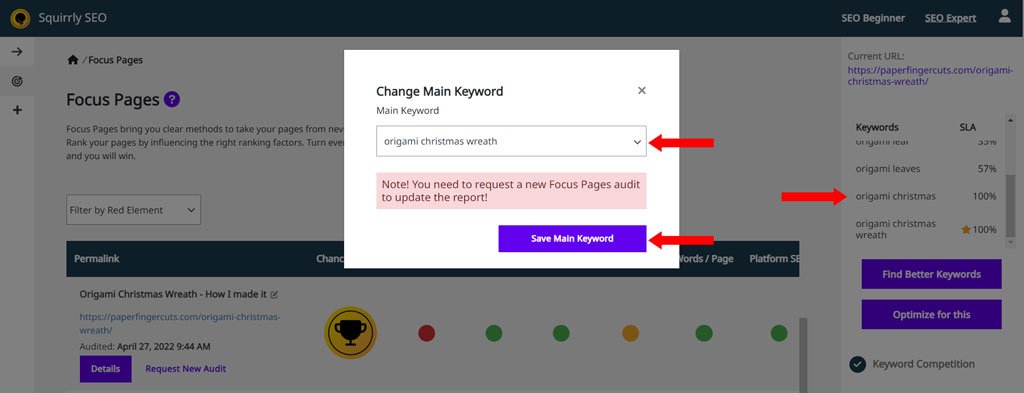
5️⃣ The final step is to Request a New Audit to update the report and receive fresh information.
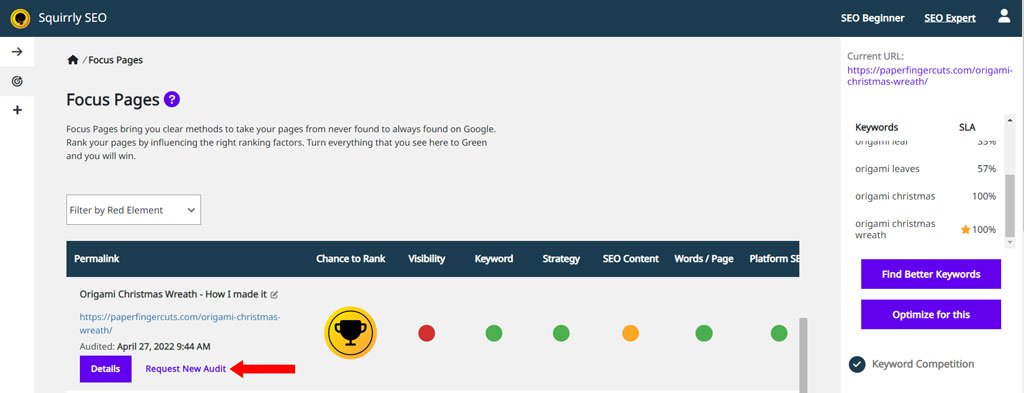
Once you Request a New Audit, the Focus Pages system will start taking into account the new main keyword you’ve selected to calculate your chances of rankings and generate keyword-related tasks for your next report.
And your changes will be visible in the keywords list that appears on the right side of the screen when you click on the Keyword Element for your Focus Page (namely: the new keyword you’ve selected as the main keyword will have the ★ S T A R symbol next to it).
Note! If you want to further optimize your page (increase the optimization percentages or optimize for more keywords), you can click on Optimize for this.

Once you click on Optimize for this, Squirrly will take you to Edit Post where you can use the SEO Live Assistant to optimize for multiple keywords you previously saved to Briefcase.
Now You Know
By selecting the main keyword for your Focus Page – you’re basically telling our Focus Pages system:
This is the keyword I want you to take into account when calculating my Focus Page’s chances of ranking and configuring to-dos because this is the main keyword I’m interested in ranking for with this Focus Page.
And now you know how to do it – right from the Focus Pages section of Squirrly SEO.
Important Notes!
Squirrly will sync the information related to which is a page’s main keyword.
Meaning:
If you change the main keyword inside the SEO Live Assistant for a page you’ve added as a Focus Page, our Focus Pages system will consider that keyword to be the main keyword when calculating the chances of ranking and generating tasks.
And vice-versa. Changing the main keyword for your Focus Page from the Focus Pages section will also change the main keyword inside the SEO Live Assistant.


