Is there a configuration panel in Squirrly to set up just the desired features?
From the All Features section, you have the option to switch to SEO Beginner to have the simplified version of the settings, intended for Non-SEO Experts.
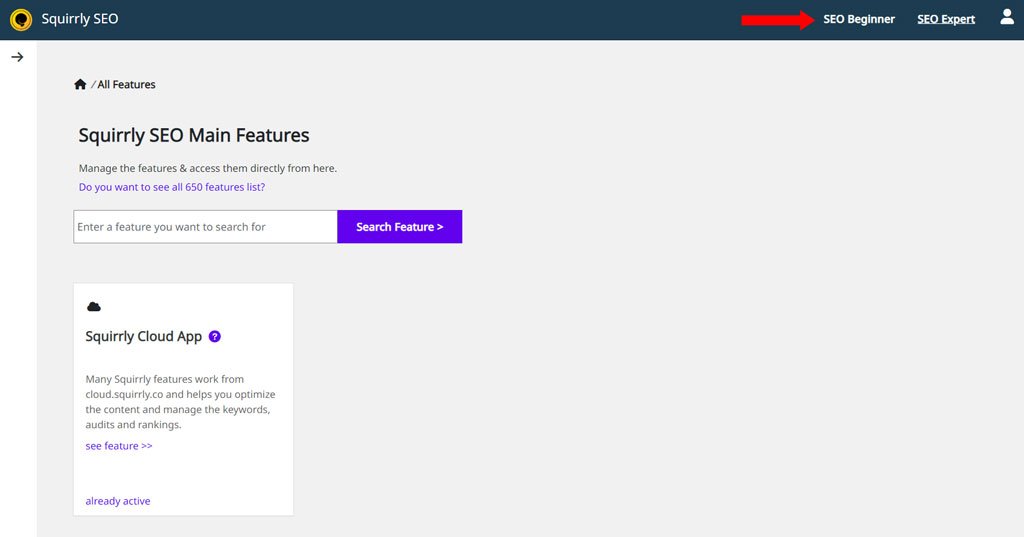
By switching to SEO Beginner, you’ll let our A.I. select the best possible settings and coordinate our over 650 SEO features for your website.

Also from the All Features section: you can deactivate different modules from Squirrly SEO by sliding the toggles left. This allows you to configure Squirrly from one panel.

If you are feeling a bit overwhelmed by all the features available in Squirrly SEO, we suggest using the Next SEO Goals section.
The Next SEO Goals section brings you high-priority tasks that need solving, and they are different from site to site. So, what this means is: you won’t have to use the hundreds of features if you don’t want to fine-tune them.
Squirrly SEO has all important settings done for you right as you start and complete the setup wizard.


