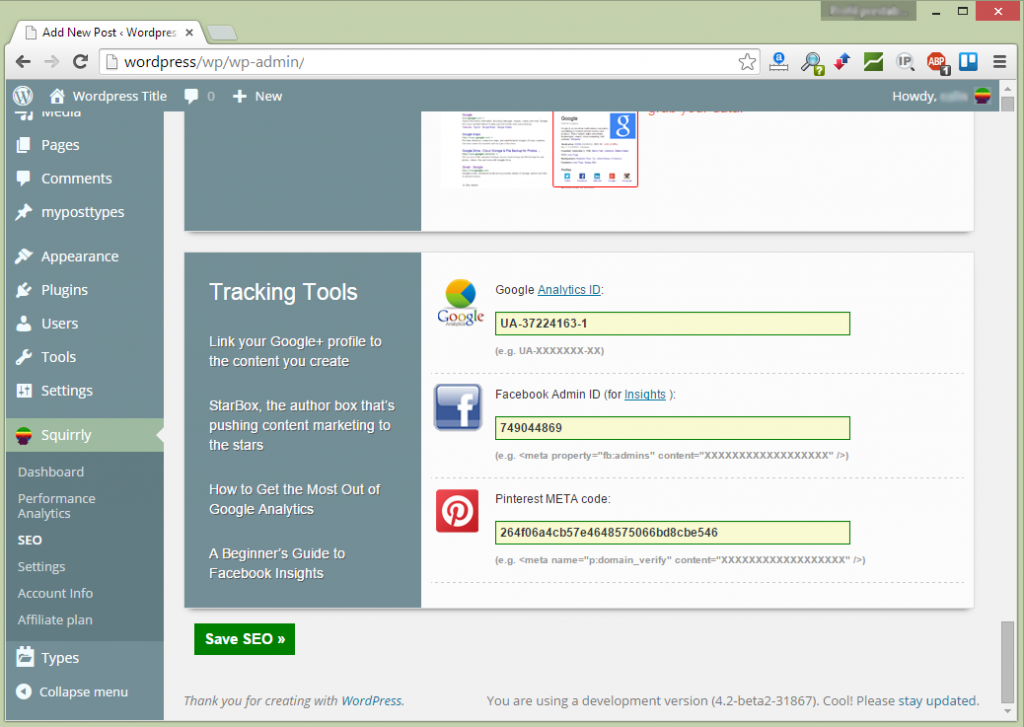[slideshare id=47598713&doc=permalink-150430040146-conversion-gate01]
Watch the slides and learn how to customize the WordPress Post Permalink to include the keyword from Squirrly SEO.
First make sure you have selected the custom permalink in Settings > Permalink
NOTE! All your old articles will change the link to permalinks
Then, make sure you add the right keyword in Squirrly Keyword field. Squirrly will tell you if the Keyword is present in the Post URL.
If not, make sure you check the post URL in order to include the keyword in it.
After you change the post URL just Update your post and you’re done.
Enjoy Squirrly!