Squirrly User Roles
Squirrly SEO comes with the option to set User Roles to limit access to Squirrly SEO functionality for authors, editors, shop manager, etc.
If you are the website Administrator you should have full access to all Squirrly SEO.
As an Administrator, you can easily set the user role from Users > All Users > Edit User for the users you want to change the access to Squirrly SEO settings.
Error Message for limited access
Error message: You do not have permission to access this page. You need Squirrly SEO Admin role.
This is the error message received when a user doesn’t have enough permission to access a Squirrly feature.

How to set Squirrly User Roles
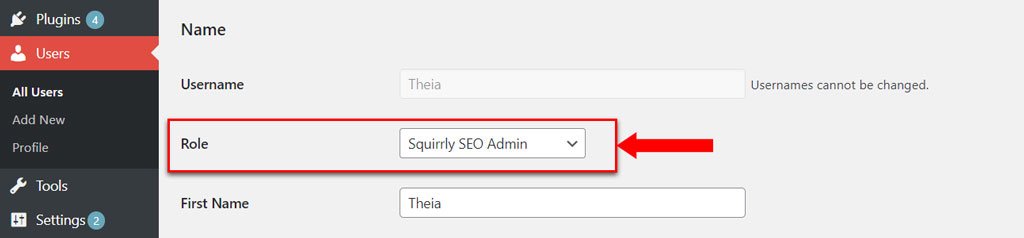
Squirrly SEO Admin or Administrators has access to:
- edit all SEO Settings like METAs, Social Media, Tracking, Webmasters, Sitemap XML, JSON-LD, etc.
- complete Next SEO Goals
- do Keyword Research and add keywords in Squirrly Briefcase
- add keywords, delete keywords in Squirrly Briefcase
- use Squirrly Live Assistant in Post Editor and Frontend editor
- edit all pages with Bulk SEO
- add pages, delete pages and monitor the Focus Pages
- add pages, delete pages and monitor the SEO Audit
- add keywords, delete keywords and monitor the Google Rankings
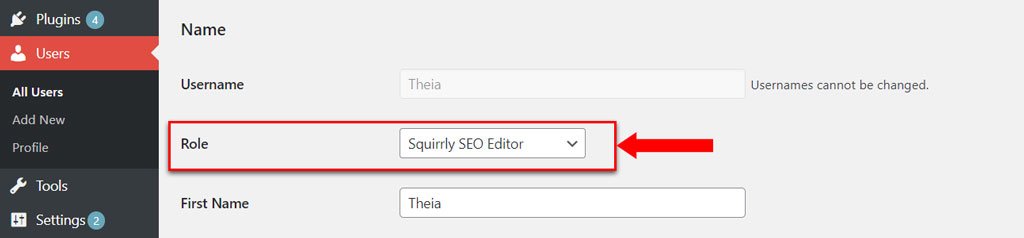
Squirrly SEO Editor or Editors has access to:
- complete Next SEO Goals
- do Keyword Research and add keywords in Squirrly Briefcase
- add keywords in Squirrly Briefcase
- use Squirrly Live Assistant in Post Editor and Frontend editor
- edit all pages with Bulk SEO
- add pages and monitor the Focus Pages
- add pages and monitor the SEO Audit
- add keywords and monitor the Google Rankings
Squirrly SEO Editor role can’t setup the SEO Settings and it can’t delete pages and keywords from Briefcase, Focus Pages, SEO Audit and Google Rankings.
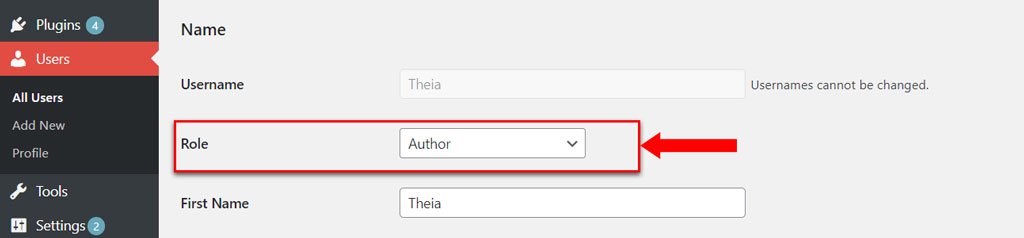
Authors has access to:
- do Keyword Research and add keywords in Squirrly Briefcase
- add keywords in Squirrly Briefcase
- use Squirrly Live Assistant in Post Editor and Frontend editor
- edit his own pages with Bulk SEO
Authors can’t setup the SEO Settings and don’t have access to Focus Pages, SEO Audit, and Google Rankings.
Remove SLA and Snippet to Roles
To remove the access to Squirrly Live Assistant and SEO Snippet to a user, add the following code in the theme functions.php file:
add_filter('sq_load_snippet', function(){
if(current_user_can('subscriber')){
return false;
}
if(current_user_can('author')){
return false;
}
return true;
});The above code will remove the SLA and Snippet to all Subscribers and Authors.


