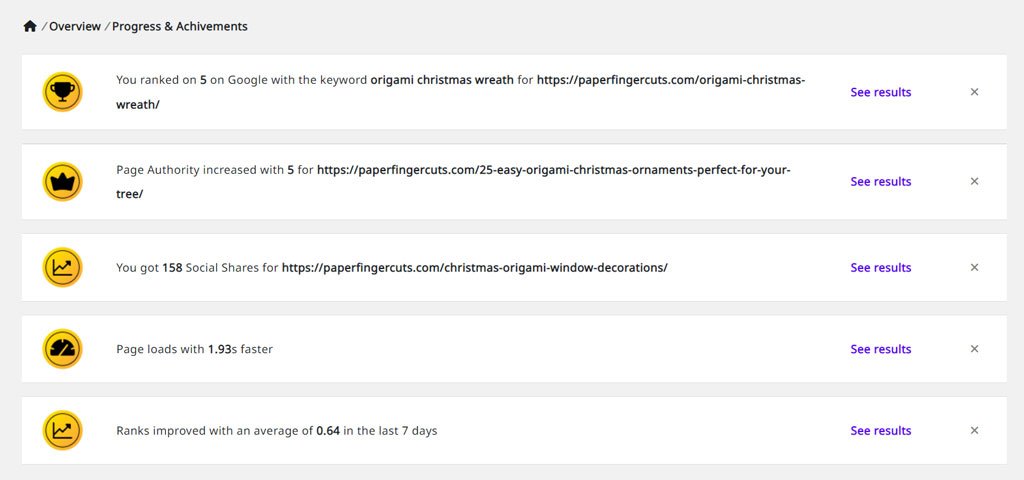Next SEO Goals

Through the use of machine learning, the A.I. systems within Squirrly SEO sift through billions of pieces of information that made over 600,000 websites rank higher on Google.
Based on that information and your site’s data, Squirrly will:
- identify critical issues and errors impacting your site’s SEO Performance;
- generate high-priority, actionable GOALS that are 100% relevant to your site and pages.
It’s like getting personalized advice from an expert SEO consultant.
You’ll know exactly what actions you need to take to make your pages rank higher. You’ll get also get step-by-step instructions on how to complete every Goal and which Squirrly tools to use to get it done faster.
Using Next SEO Goals will also help you create an effective workflow – enabling you to save precious hours by focusing on the right SEO tasks – at the best time.
Keep reading to learn more about this essential part of Squirrly SEO and how to use to rank faster than ever before!
How to Reach the Next SEO Goals
The AI SEO Consultant provides notifications regarding Next SEO Goals inside the HOME section of the plugin, showing you exactly how many Goals you currently have to work on.
To reach this section, go to: Squirrly SEO > Home

Click on the “See Next SEO Goals from AI Consultant” button to see the full list of Goals that you should focus on completing to improve your rankings. These goals are 100% custom-tailored for your site, the content on your site, and the Web Authority of your site.
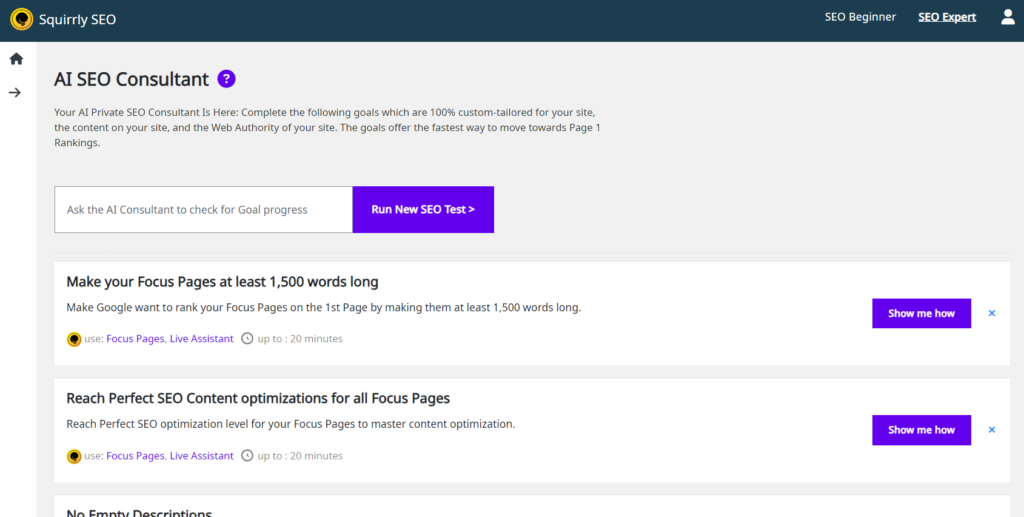
Note: You will only see notifications from the AI SEO Consultant if you have pending Next SEO Goals that need your attention.
But you can also access the AI SEO Consultant in Squirrly SEO by going to Squirrly SEO > All Features and using the search box to find the Next SEO Goals feature.
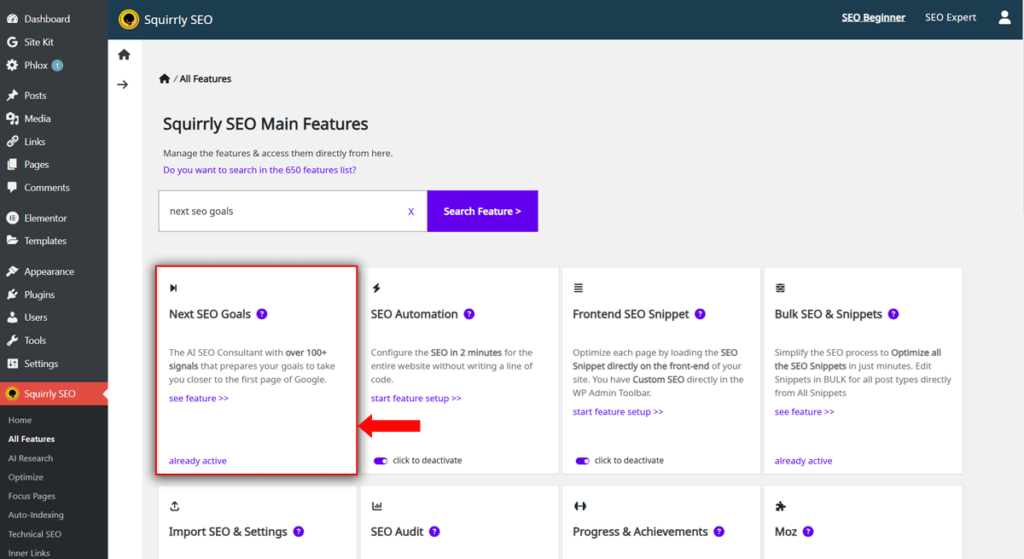
Run SEO Test
Squirrly will run the first SEO Check of your site as soon as you install it on your site.
This initial check-up comes at the end of your onboarding process and marks the moment when you’ll get your first look at the Next SEO Goals section.
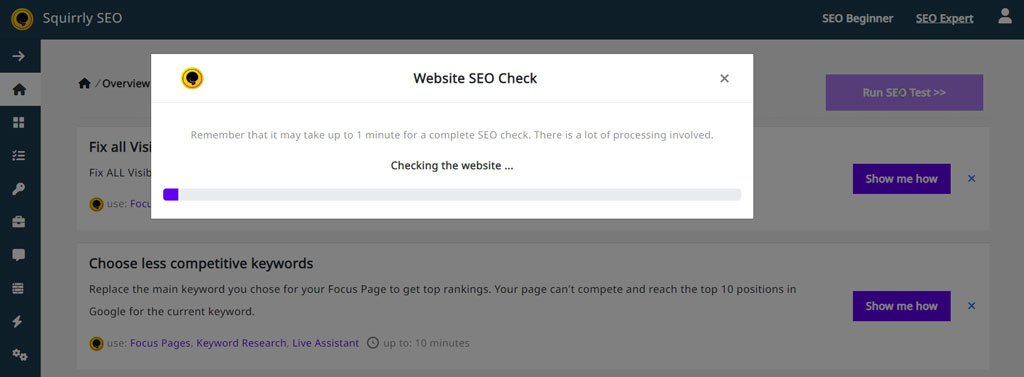
If Squirrly identifies major errors affecting your site, it will display ALL of them to alert you of those urgent issues and help you solve them as soon as possible.
Otherwise, there will be around three NEW tasks/Goals every day that you should complete.
By spending no more than 10-15 minutes every day completing tasks, you can build a well-optimized site in under 14 days and start achieving better rankings for your pages. This makes working on the SEO of your site a lot more manageable.
Important note!
To help you maximize the time you spend on SEO, Squirrly will ONLY show you Goals that are currently RELEVANT for your site and pages.
So, if you have two different sites, you will see different Goals for each one of those sites.
And if your site doesn’t have a problem with duplicate content, for example, then Squirrly won’t show you tasks that have to do with fixing duplicate content issues. Makes sense, right?
Squirrly will automatically run SEO tests of your site (do a complex analysis of your site and use its machine learning capabilities to deliver an exact list of PERSONALIZED, high-priority, relevant actions you need to take to improve the SEO of your website.)
But you can also tell Squirrly to run a new test by clicking on Run SEO Test >>
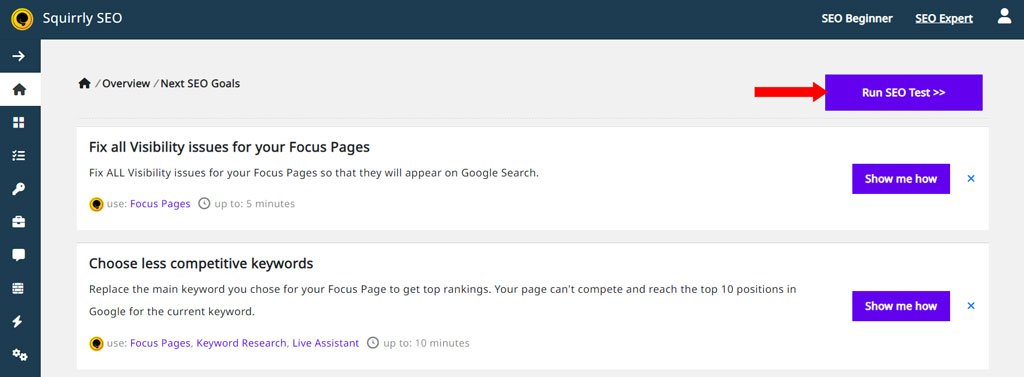
Complete an SEO Goal
One of the best things about Squirrly SEO is that it doesn’t just show you what are the tasks that you need to complete for SEO.
For each Goal, you’ll also get full, step-by-step guidance on how to complete it and how to use Squirrly’s features to get the job done faster.
Literally, just click on the Show me how blue button and you’ll get a helpful rundown.
Here’s an example for a Goal that is all about helping you fix visibility issues for a Focus Page.
The first step is to click on Show me how.
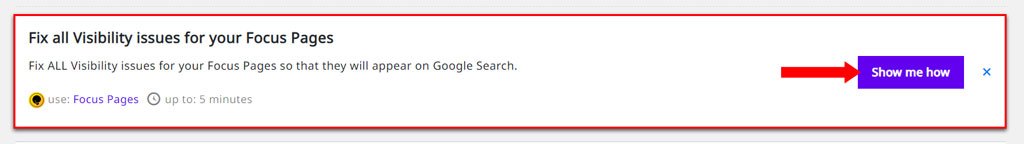
Clicking on Show me how will open up the Task Details, which include:
- a few details regarding the task and why it’s important for your SEO progress to complete it;
- the Solution: step-by-step instructions on how to complete the Goal;
- the Squirrly features you should use to complete the Goal.
Once you read the task details and are ready to complete it:
Click on Let’s do this – and you’ll be taken to the EXACT section of Squirrly SEO where you can start implementing the solution and complete the Goal.
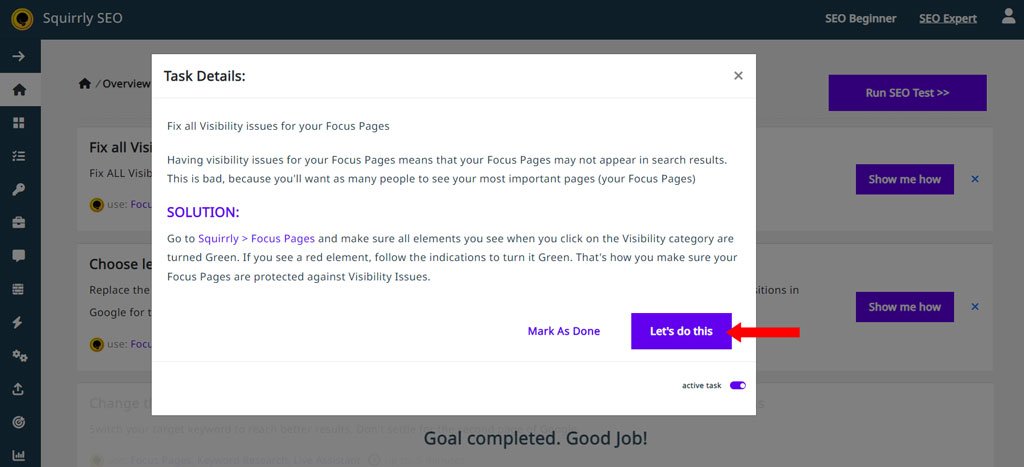
After you implement all the steps detailed in Solution, mark the task as completed by clicking on: Mark as Done.
Marking a goal as done removes it from your list. HOWEVER, if you did’t actually complete the goal, and just marked it as Done without fixing the issue, the Goal will show up again on your list when running the next SEO test.
Ignore SEO Goal
If you don’t want to work on a specific Goal, you have the option to ignore it, and the Goal will no longer appear in your list.
There are two ways you can do this:
1. Click on the X symbol
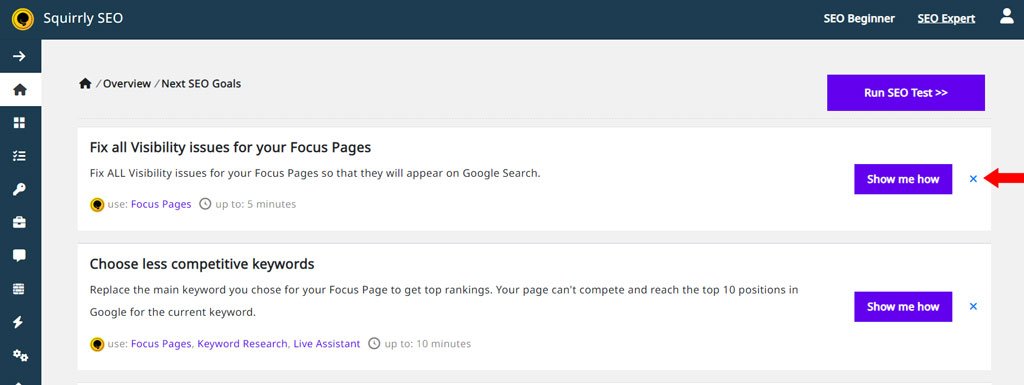
2. Click on Show Me How. This will open the Task Details. Then you will be able to deactivate the task using the toggle shown below.
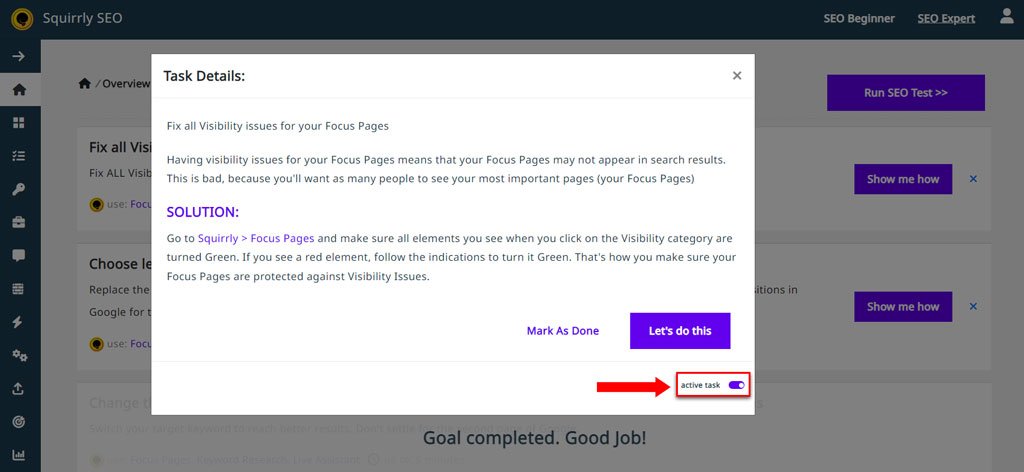
How to Access Ignored Goals
Don’t worry, ignoring a Goal doesn’t mean you will NEVER be able to access it!
Click on Show Hidden Goals, and all the Goals you chose to ignore will appear back on your list!
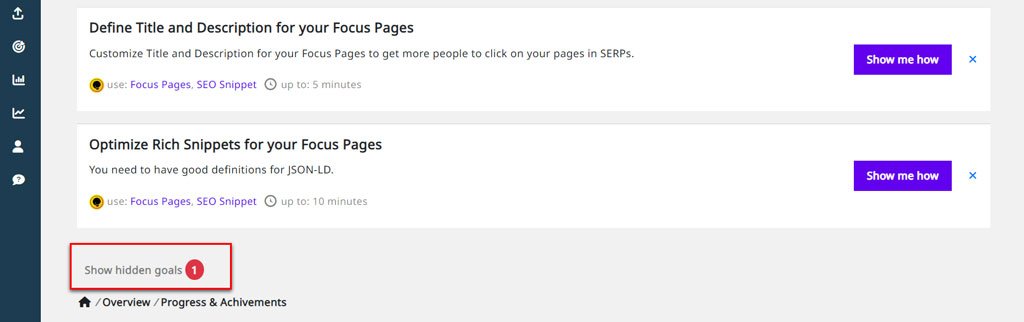
Progress & Achievements
▶️ Feature walk-though [from minute 8:00- 9:00]
Once you complete more and more tasks, results will come! To access Progress and Achievements, you can:
- Go to the Home section and scroll down until you reach this section
- Go to Squirrly SEO > Home > Progress & Achievements
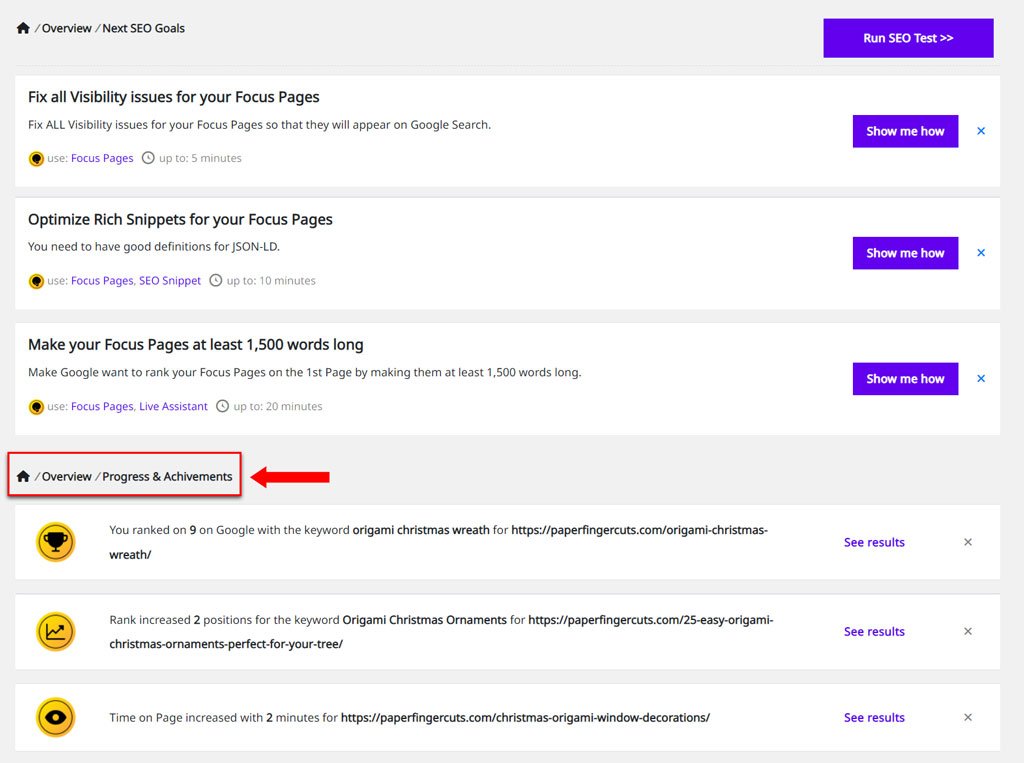
The Progress & Achievements section shows you your see your biggest wins, as you will get important progress and achievements details from other sections of Squirrly SEO conveniently delivered in this panel.
This section shows you notifications about your ranks, social media shares, traffic increases, page loads, and more!
You’ll get to watch your site grow with highly-visual achievements and progress updates that make every milestone feel like a victory.