Dev Kit Advantages
We created this package as a response of many developers requests to be able to install the plugin and to monitor the clients from a single account.
Squirrly DEV Kit comes with many advantages for Agencies and Developers such as:
- Customize the Plugin Name in the WP > Plugins page while is active on the client’s website
- Customize the Plugin Logo
- Auto-activate and connect the plugin to the developer’s account.
- Customize the Squirrly Menu for all clients.
- Customize the Squirrly Settings by activating the desired features.
- Customize the Audit details with your information for both success and error messages.
- Restrict clients from accessing the developer account.
- and more …
How to Access Web Dev Kit Settings
From your Squirrly Cloud account, go to Dev Kit Settings and you will be able to get access.
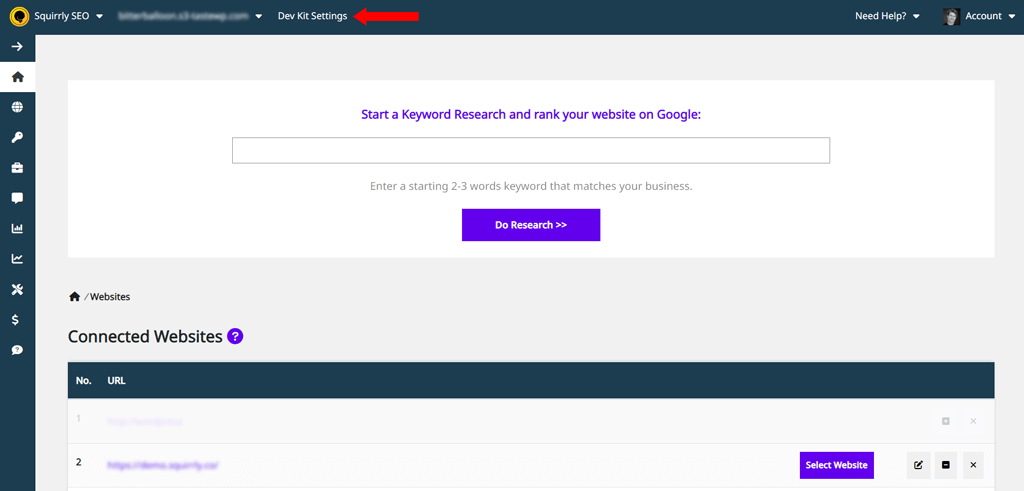
Customize the Plugin Name & Logo
- To reach this section, go to: Squirrly SEO Cloud App > Dev Kit Settings > Name & Logo
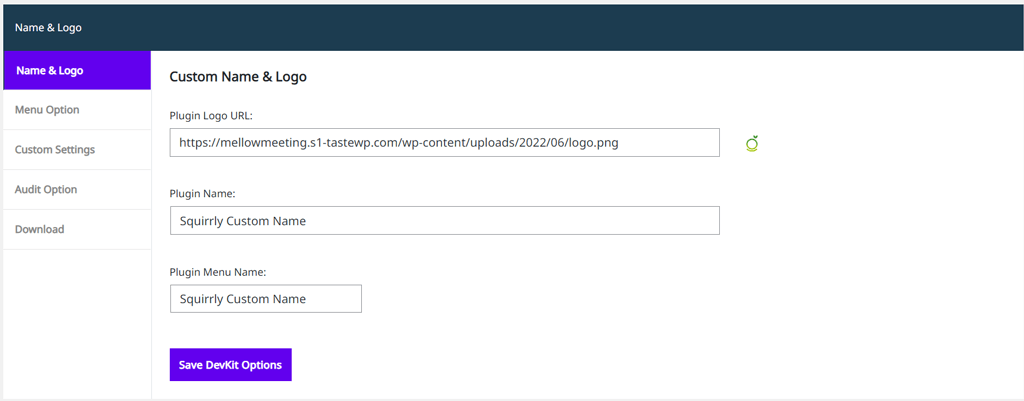
Customize the Squirrly Menu and for all clients.
- To reach this section, go to: Squirrly SEO Cloud App > Dev Kit Settings > Menu Option
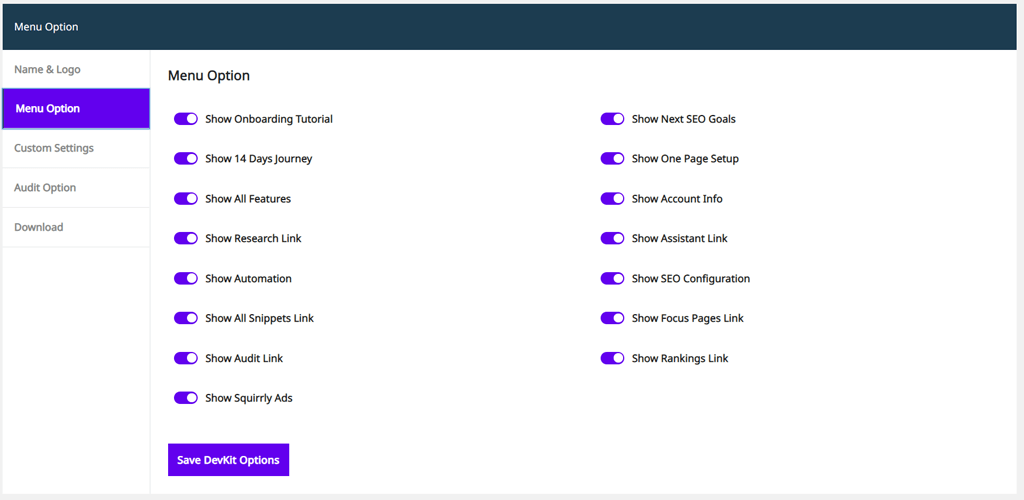
Customize the Squirrly Settings by activating the desired features.
- To reach this section, go to: Squirrly SEO Cloud App > Dev Kit Settings > Custom Settings
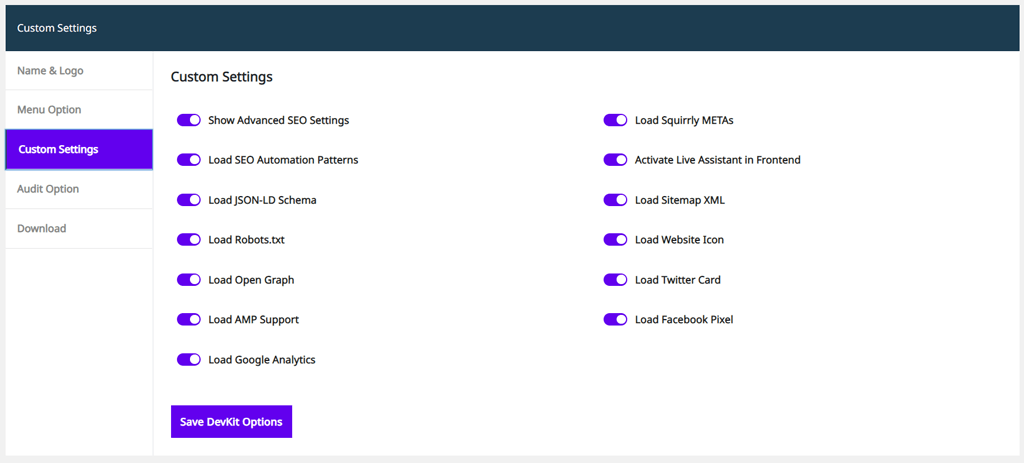
Customize the Audit details with your information for both success and error messages.
- To reach this section, go to: Squirrly SEO Cloud App > Dev Kit Settings > Audit Option
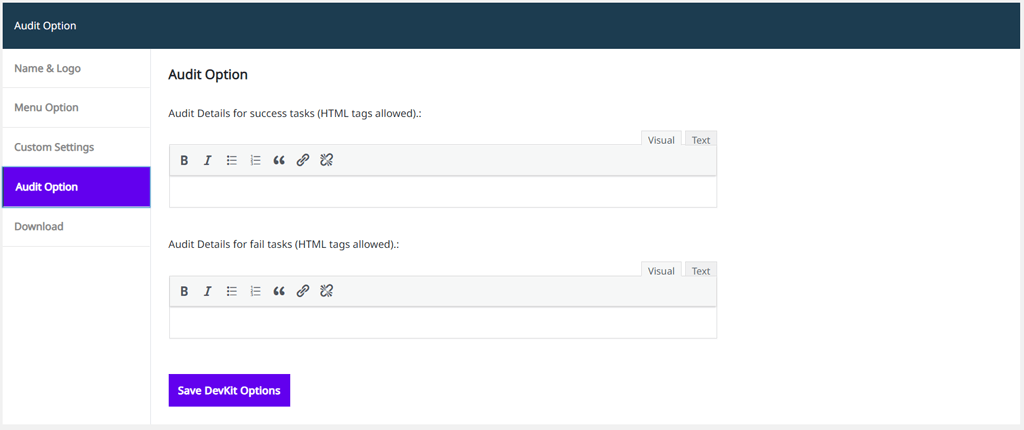
Once the Squirrly SEO plugin is customized, you can download the plugin archive and just add it on the client’s website.
- To reach this section, go to: Squirrly SEO Cloud App > Dev Kit Settings > Download
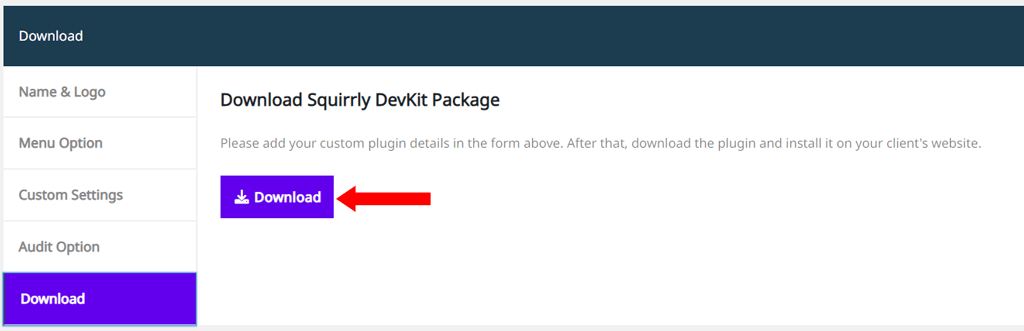
The plugin will automatically activate and you can import all the automation settings from your backup.
Squirrly will help you to:
- Perform SEO tasks very quickly, so that you can bill more and work less
- Take out all duplicates and other SEO problems by using SEO Automation features
- Present to your clients many tasks that need to be solved if they want customers calling them, and suggest that they do all improvements with your Agency
- Always know the SEO Situation and Stats of all client websites you manage, without any extra effort.
- Protect your customers against big SEO problems (like pages falling out of Google’s index). Four different types of crawlers work at different levels inside and outside of WordPress to make sure your sites are safe.
- Increase the chances of ranking for each important page your client has. Systematically. By following clear procedures. (Focus Pages section of Squirrly SEO)
- Backup / Restore all SEO Settings, SEO Automations, SEO Snippets, Optimized Texts, everything.
- Setup an SEO Strategy for each client and easily give access to anyone in your team, so you can all collaborate on getting SEO traffic for that customer.
- Optimize all pages for both search engines and human readers using the best keywords and the best optimization techniques.
- Monitor all client websites from ONE dashboard
- Customize a zip file that you’ll be uploading to each new project you will start (each new WordPress site). That zip file will automatically get all updates when we update our official version. It’s seamless. You won’t even feel it. Won’t cause you headaches.
Your clients will see:
- New opportunities for SEO, Social Media, and Blogging that your agency can help them with (customizable according to the services your Agency offers)
- Buttons to schedule calls with reps from your company
- Progress and they will thank you for it
- Your Agency’s name in the Plugin Name and on the SEO Audits you send them
- NO EMAILS / NO ADS from the Squirrly Company. (unless you choose to enable the Squirrly ads option)
- Only what is related to their website. They will not be able to access your client portal, the web application, or anything else.
- Excellent Customer Service provided by us via our official channels.
- A plugin that just works. They won’t need to create any account or login with any credentials.
Plugin Support
- All the technical support is made by Squirrly team so you don’t have to spend time with your clients once you installed our plugin for them.
- We offer support by email and social media




