Use Squirrly In Compatibility Mode with other SEO Plugins
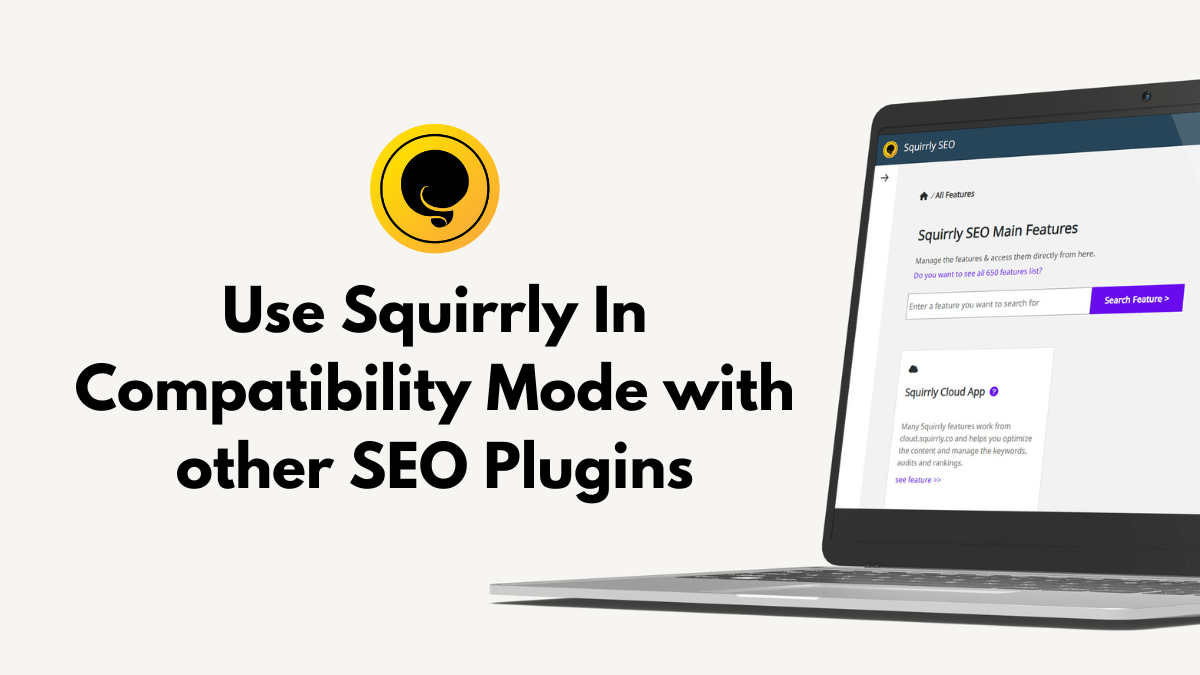
Do you have another SEO plugin installed on your website and don’t want to import the SEO and Settings in Squirrly SEO just yet?
The Squirrly SEO plugin can successfully be used alongside other SEO plugins. You don’t have to switch to Squirrly SEO entirely to be able to use some of the innovative features within.
In this guide, we’ll show you what settings you can turn OFF in Squirrly SEO in case you want to use it together with another SEO plugin that you already have installed on your site.
Switch Off METAs Globally
Here’s what you need to do to make sure Squirrly SEO is NOT loading its METAs – thus overwriting the METAs from the SEO plugin you already have installed on your site.
- Go to Squirrly > All Features
- Then simply switch OFF / deactivate the following features:
1. On-Page SEO METAs – Switching this OFF tells Squirrly to: NOT load META Title, Description, Keywords, Canonical, Robots;

2. Open Graph Optimization – Switching this OFF tells Squirrly to: NOT load the Open Graph snippet for your website pages (switch this OFF if you want to use the Open Graph snippet from the other SEO plugin installed on your site)
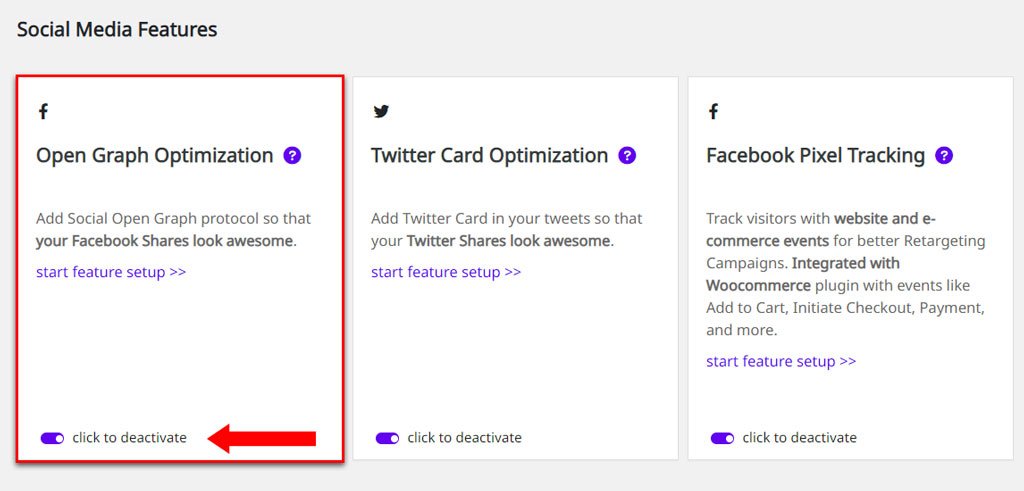
3. Twitter Card Optimization – Switching this OFF tells Squirrly to: NOT load the Twitter Card snippet for your website pages (switch this OFF if you want to use the Twitter Card snippet from the other SEO Plugin installed on your site)

4. JSON-LD Structured Data– Switching this OFF tells Squirrly to: NOT load the JSON-LD Schema for your website pages (switch this OFF if you want to use the JSON-LD Schema from the other SEO Plugin installed on your site)
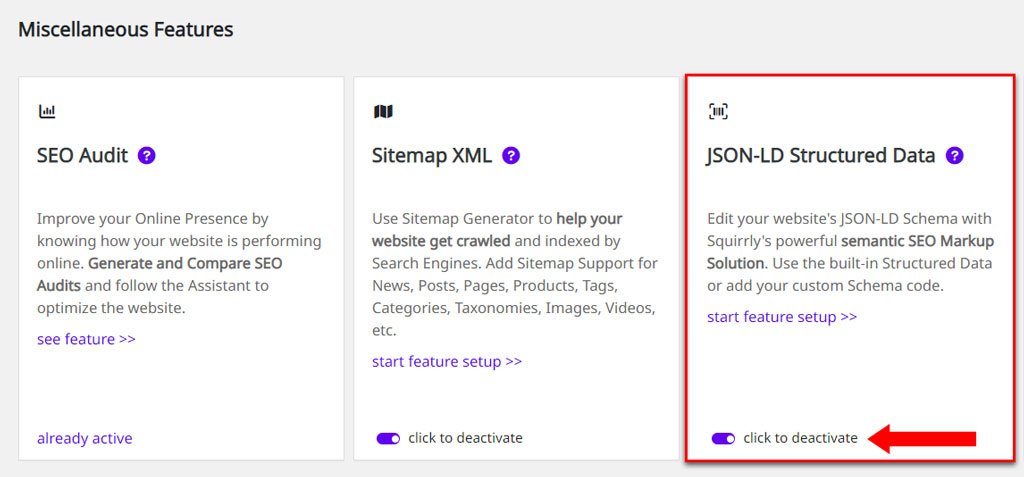
Switch Off METAs by Post Type
Another solution is to disable Squirrly SEO METAs for certain Post Types. This would enable you to load the METAs from the other SEO plugin you have installed on your site for those particular Post Types.
To deactivate the SEO for a Post Type:
- Go to Squirrly > Automation > Configuration;
- Select the Post Type for which you want to disable the Squirrly SEO METAs;
- Switch OFF all the following :
- Load Squirrly SEO METAs
- Load Squirrly Patterns
- Load JSON-LD Structured Data
- Load Squirrly Open Graph
- Load Squirrly Twitter Card
Optional! You can also switch OFF:
- Load Google Analytics Tracking Script
- Load Facebook Pixel Tracking Script



