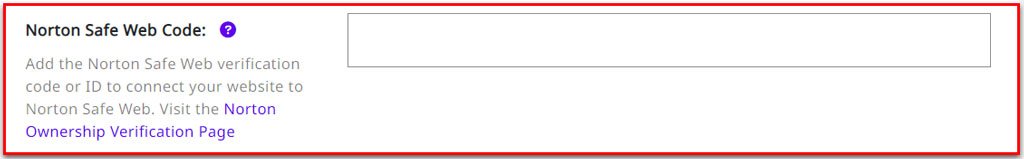Webmaster Extras

Set up the connections included in this section to connect your website to different Webmaster Tools.
Important! We have only added some of the webmaster tools you see here in this section of Squirrly due to different requests from users in relevant countries. It’s NOT mandatory to fill in all the fields from this section and connect your website to all the Webmaster tools in this section.
Only set up the connections that are relevant for your site and strategy.
How to Access the Webmaster Extras Section
The Webmaster Extras is located within the SEO Configuration section of Squirrly SEO.
To reach it, go to Squirrly SEO > Technical SEO > Connect Tools > Webmaster Extras

Here you will see the following options:
Bing Webmaster Tools
- To reach this option, go to: Squirrly SEO > Technical SEO > Connect Tools > Webmaster Extras > Bing Webmaster Tools
A free Microsoft service, Bing Webmaster Tools lets webmasters add their sites to the Bing crawler so that they can show up in the search engine result pages.
Another benefit of adding your site to the Bing crawler is that it enables you to monitor your website’s overall presence. It’s like Google Search Console – but for the Bing search engine.
Enter your Bing meta verification code in this section.
Similar to the process for Google Search Console, Squirrly will then add the Bing META verification code to your site to verify your site with Bing and connect to Bing Webmaster Tools.
! To connect your website to Bing Webmaster Tools, you first need to add your site to Bing Webmaster Tools (requires a Microsoft account). If you do not have an account yet, then you need to create one on the Bing Webmasters site.

Baidu Webmaster Tools
- To reach this option, go to: Squirrly SEO > Technical SEO > Connect Tools > Webmaster Extras > Baidu Webmaster Tools
Recommended if you are targeting the Chinese market or receive a significant amount of visitors from China. Unless that’s the case, you can leave this section blank.
Baidu is the dominant internet search engine company in China. Its features and services are similar to those provided by Google. However, its focus is on websites that target Chinese audiences (Baidu controls most of the search market in China).
Enter your Baidu meta verification code in this section.
Squirrly will then add the Baidu META verification code to your site to verify your site with Baidu and connect to Baidu Webmaster Tools.
! If you want to add your website to Baidu, you will first need a Baidu account.

Yandex Webmaster Code
- To reach this option, go to: Squirrly SEO > Technical SEO > Connect Tools > Webmaster Extras > Yandex Webmaster Code
Recommended if you are targeting the Russian market or receive a significant amount of visitors from Russia. Unless that’s the case, consider leaving this section blank.
Yandex is the most-used search engine in Russia, and the fifth most popular worldwide.
Enter your Yandex meta verification code in this section.
Squirrly will then add the Yandex META verification code to your site to verify your site with Yandex and connect to Yandex Webmaster Tools.
! To be able to connect your website to Yandex Webmaster Tools, you first need to add your site to Yandex Webmaster Tools (requires having an account with Yandex; if you don’t yet have an account, you can create one here).

Pinterest Website Validator Code
- To reach this option, go to: Squirrly SEO > Technical SEO > Connect Tools > Webmaster Extras > Pinterest Website Validator Code

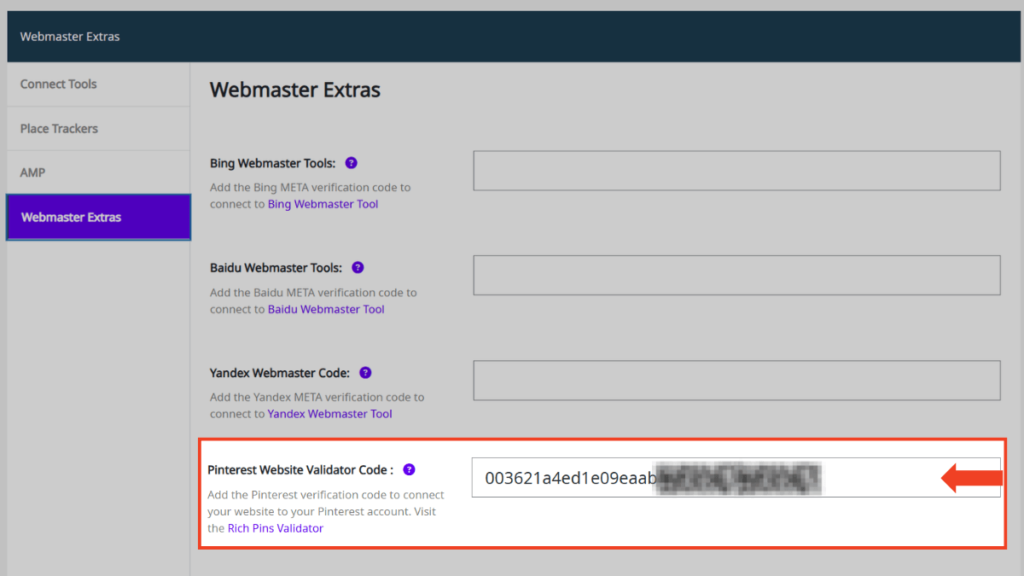
Enter your Pinterest verification code in this section (!!! IMPORTANT: You just need to add the code, not the whole HTML tag from Pinterest).
Here’s how to do that:
First, you’ll need to sign into Pinterest (if you’re not already signed in). Once you’ve logged in, click on the down arrow in the top left corner of the screen to display a menu, and then click on Claimed external accounts.
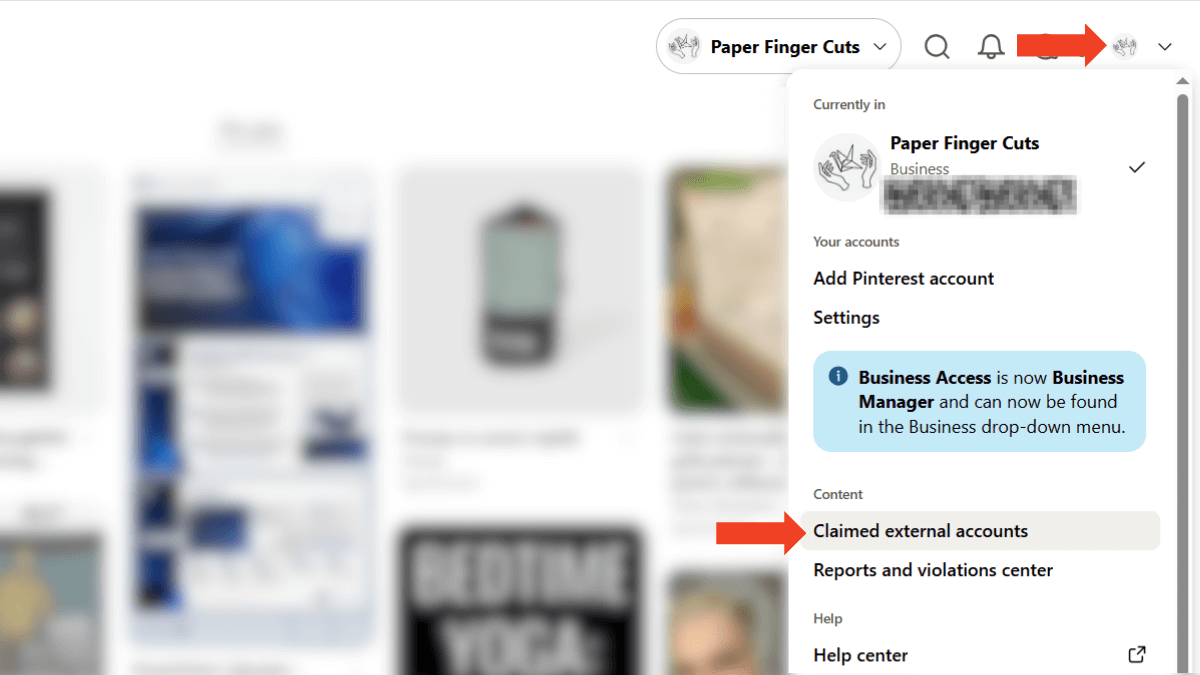
Next, go to Websites and click on Claim.
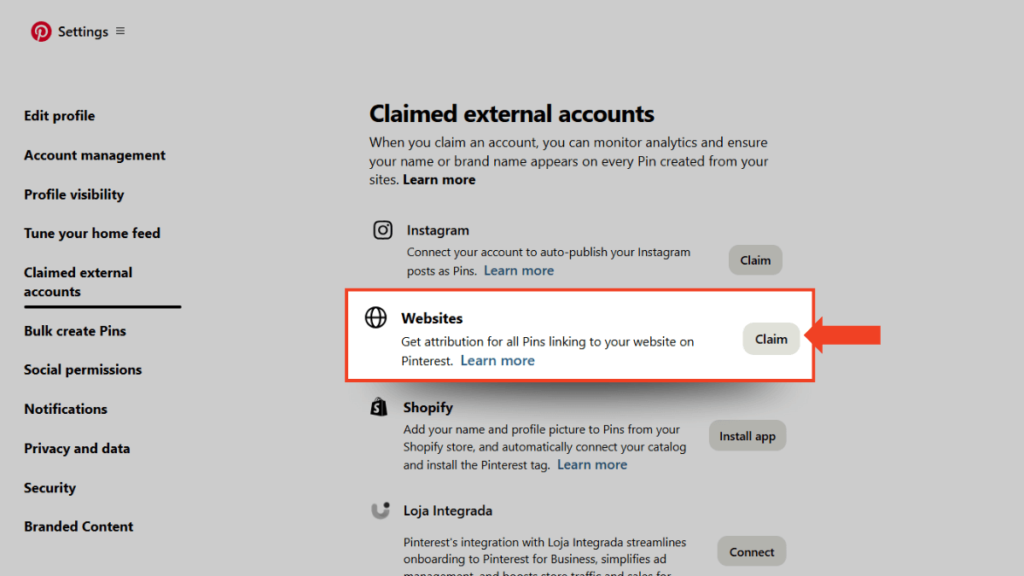
You’ll then see a screen that says Choose how you want to claim. Choose the Add HTML tag option.
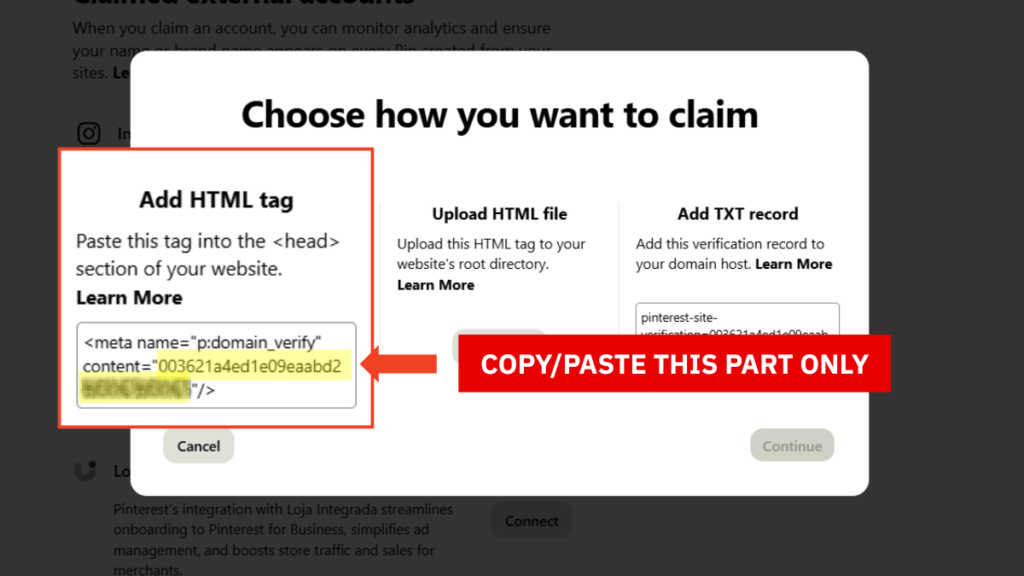
Copy the code (just the code, as shown in the image above). There’s no need to copy the whole HTML tag from Pinterest.
Finally, paste the code in the Pinterest Website Validator Code of Squirrly SEO.

Squirrly will then add the Pinterest META tag containing the verification code to your site to verify your site on Pinterest and connect your website to your Pinterest business account.
! Please make sure that you have a Pinterest business account and that you are logged into your account. If you do not already use Pinterest, you can create a new business account.
If you have a personal Pinterest account already set up, you can create a linked business account. You’ll be able to log in to your business account with the same login info as your personal account and easily switch between both.
Norton Safe Web Code
- To reach this option, go to: Squirrly SEO > Technical SEO > Connect Tools > Webmaster Extras > Norton Safe Web Code
Enter the Norton Safe Web verification code or ID in this section to verify your site with Norton in order to have your site appear as a safe site in their database. Check out the Norton Ownership Verification Page for more details.