Squirrly SEO & Advanced Custom Fields (ACF) Plugin
You can use ACF plugin to create custom title, description, keywords and even JSON-LD in Squirrly.
The first thing you need to do is to download ACF plugin and activated.
Download ACF Plugin: https://wordpress.org/plugins/advanced-custom-fields/

After activation, go to Custom Fields menu and add a new group for Squirrly.
Custom Title Meta
To create a custom Title Meta for your posts/pages, create a field name in ACF with the type Text and the name _sq_title:
_sq_title

Save the settings and the field will appear in your Post Editor like
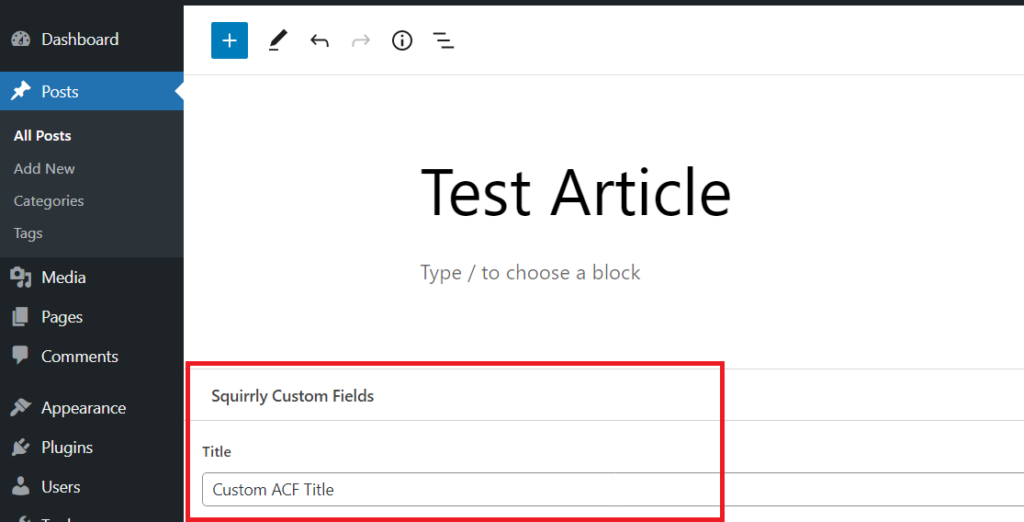
Note! Once you deactivate ACF, the source code will snow the Squirrly SEO Snippet and not the ACF fields.
Custom Description Meta
To create a custom Description Meta for your posts/pages, create a field name in ACF with the type Text and the name _sq_description:
_sq_description

Save the settings and the field will appear in your Post Editor like:
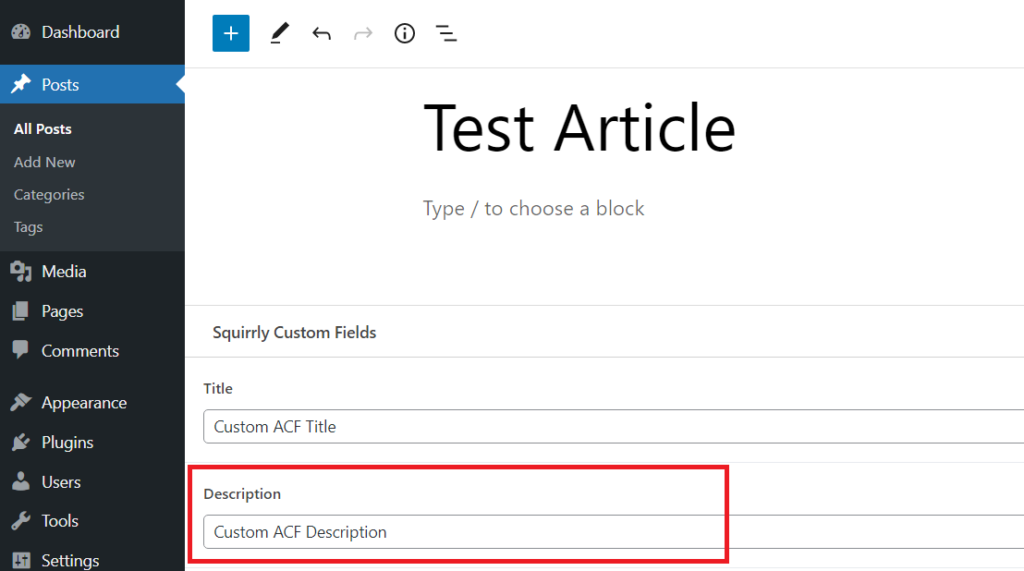
The website source code will show the Title and Description from ACF fields and not from Squirrly Snippet.
Note! Once you deactivate ACF, the source code will snow the Squirrly SEO Snippet and not the ACF fields.

Custom Keywords Meta
To create a custom Keywords Meta for your posts/pages, create a field name in ACF with the type Text and the name _sq_keywords:
_sq_keywords
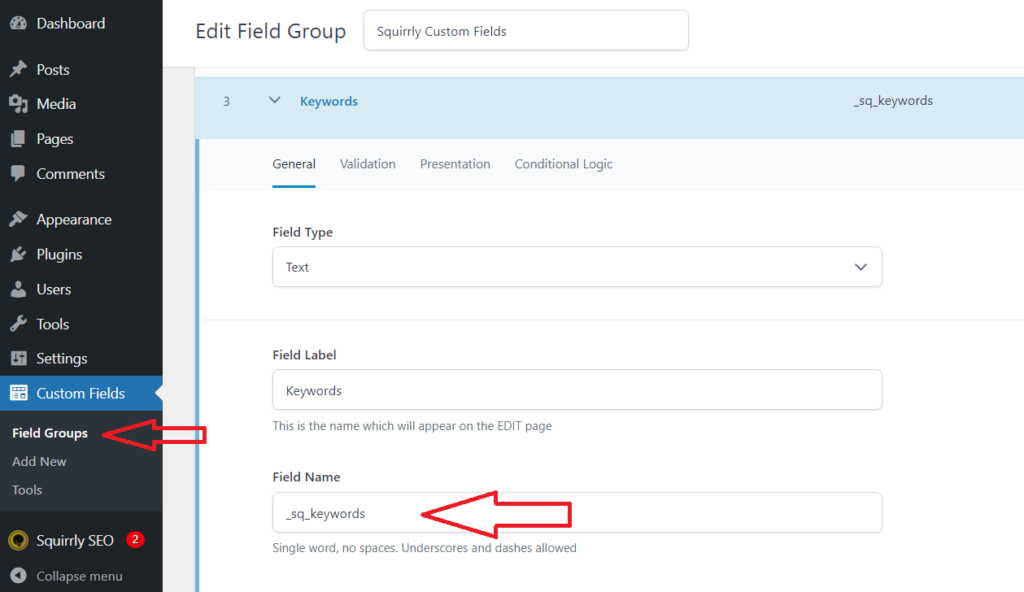
Save the settings and the field will appear in your Post Editor like:

Custom JSON-LD Schema Meta
To create a custom JSN-LD Schema for your posts/pages, create a field name in ACF with the type TextArea and the name _sq_jsonld_custom:
_sq_jsonld_custom
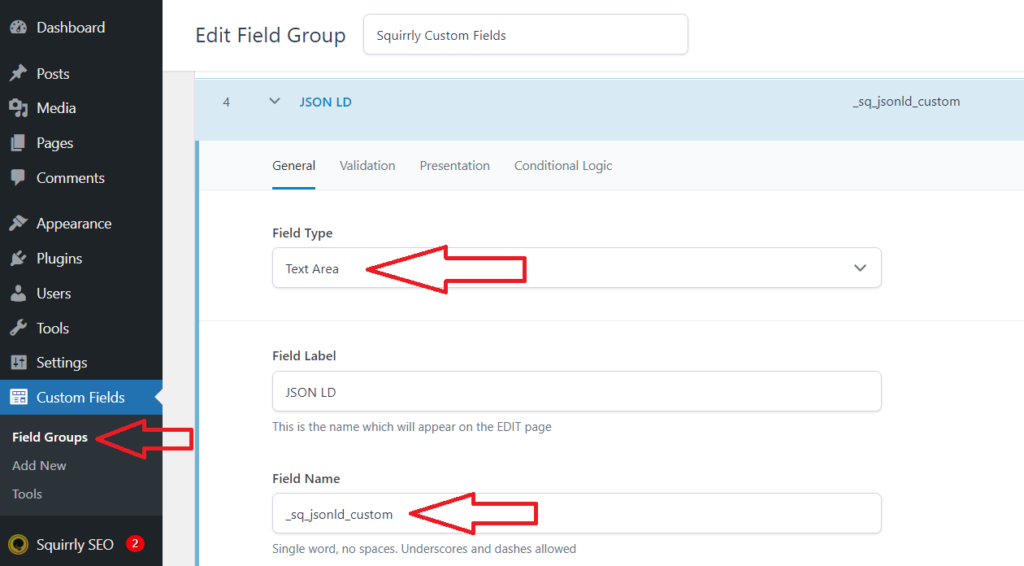
Save the settings and the field will appear in your Post Editor like:

To create a custom JSON-LD code, use this website:
https://technicalseo.com/seo-tools/schema-markup-generator/
After the post is saved, the source code will look like this:

Download Squirrly Custom Fields for ACF
Here is the backup file you can download, unpack and add it into ACF plugin.
This backup will activate the custom fields in Squirrly like described above.
Unpack the json file and add it to Custom Fields > Tools > Import Fields Group
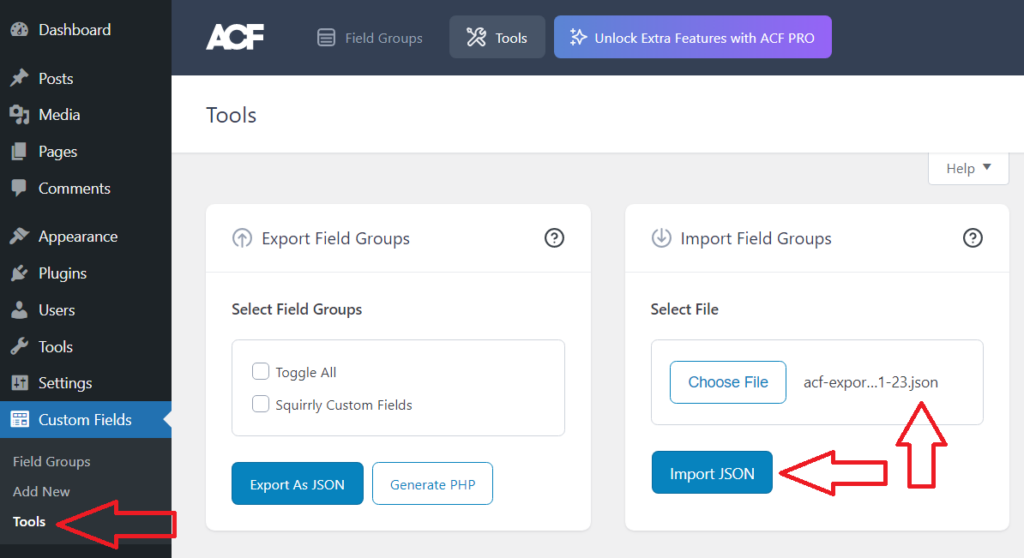



0 Comments