Your 14 Days Journey To Better Ranking – Day 4
Goal for today:
- Run a New SEO Test & make sure all visibility settings are Green for the Focus Page. Start tracking your rankings on Google.
These will be the most important things to achieve today. They will ensure your Focus Page has a solid chance of getting ranked.
However, there are other important mini-tasks shown below that you’ll have to solve (if you haven’t already solved them).
Mini-goals (you can skip them if you already have them covered):
- Integrate your WordPress site with Google Search Console
- Get your Squirrly SEO generated sitemap into GSC and request a full index
- Make sure your http re-directs to https. I have a quick-fix plugin for this (not made by me, nor by anyone related to Squirrly) – (not mandatory, but could fix many crawling errors for Google and many problems which might appear because your WP keeps different pages for http and https. I’ve seen this at big corporations listed on NASDAQ, and it really messed up their digital branding, for example. You can ask a question on the JourneyTeam Facebook group if you’re curious about that)
- Add your main keyword to the Rankings feature of Squirrly SEO
Integrate with Google Search Console and get it to index your entire site.
This first part of Day 4’s recipe is to help those who couldn’t complete this part yesterday.
If you don’t already have an account with Google Search Console (GSC), then I will show you what you need to do:
- Create your account with GSC.
- Add the website you’re working on during these 14 Days Journey as a property.
- It will tell you to verify it. Use the method below to do so.
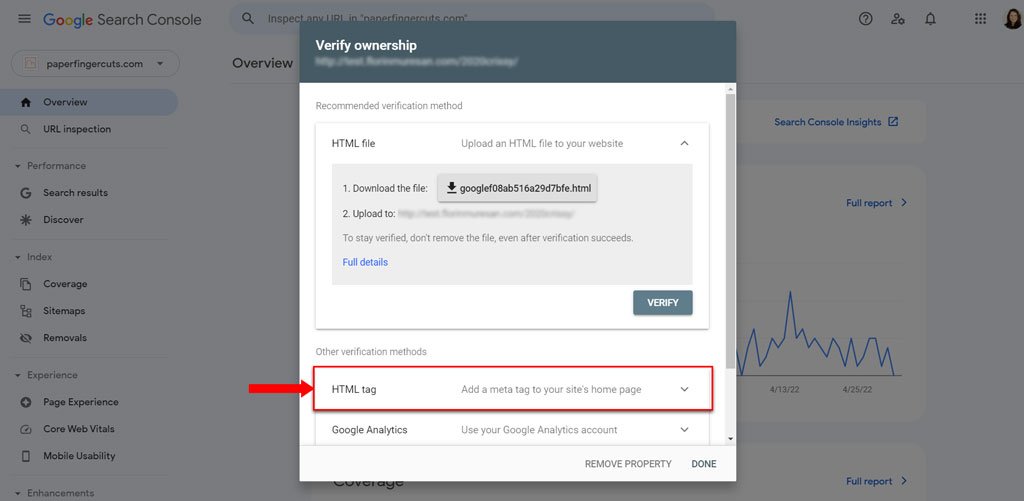
Select the HTML tag from the “other verification methods.”
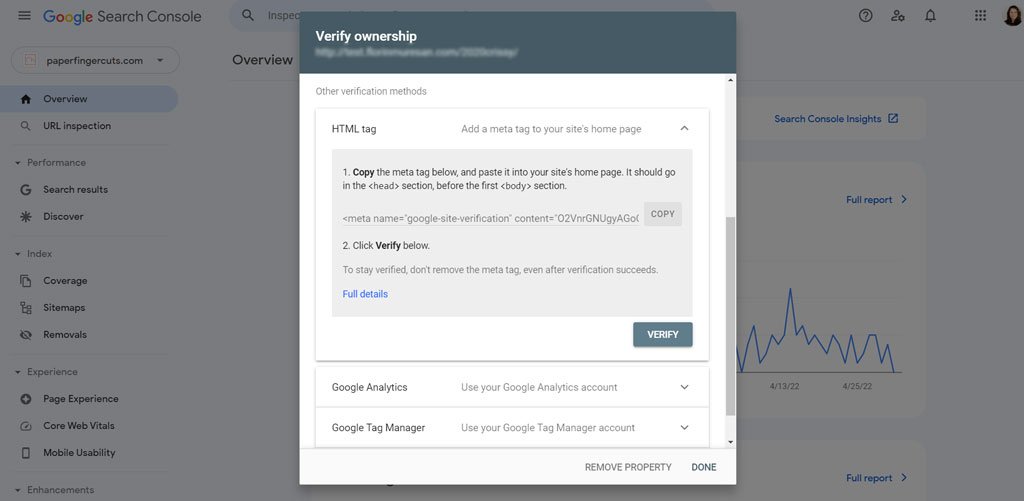
You’ll easily place this in your Squirrly SEO.
Copy

Paste
In: WordPress – Squirrly SEO – SEO Configuration – Connect Tools – Place Trackers
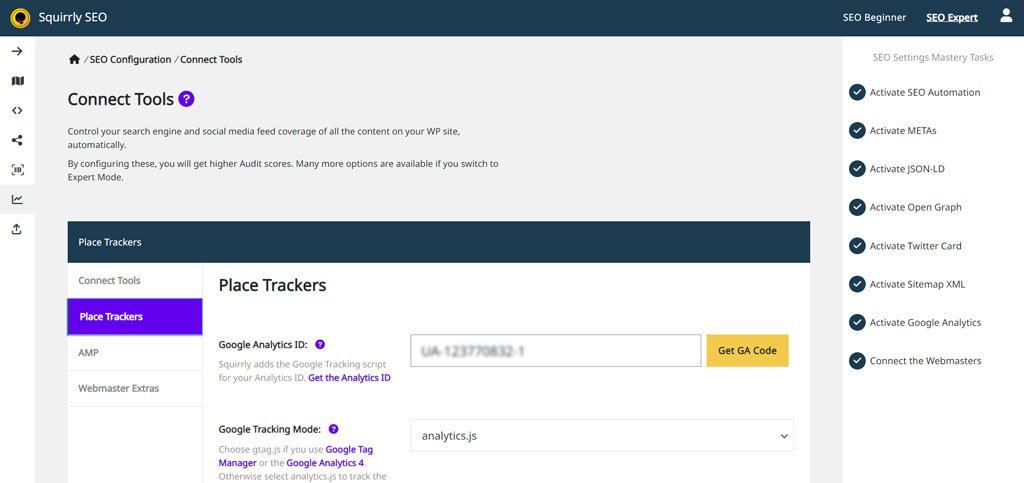
And we’ll use the “Google Search Console” section from “Place Trackers.”
Paste your whole code:
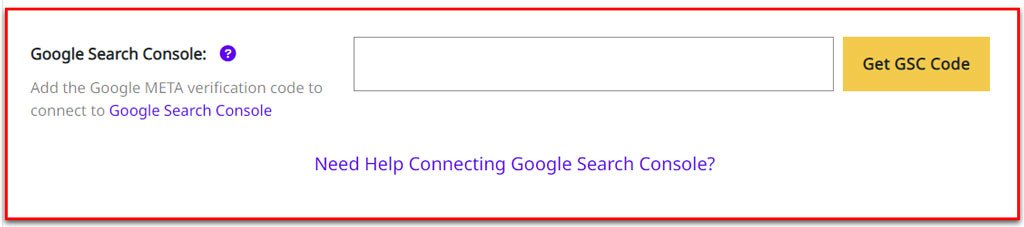
Squirrly SEO will automatically format and arrange everything for Google.
Great!
Go back to Google Search Console now.
Click Verify.
It will load their tools for verification.
Then, it will confirm that all is set up properly (as shown below).

Great! GSC has now verified that you own the website.
Before throwing a really big party about all this, make sure you look at the domain’s URL in your browser and in your Google Search Console.
Make sure they are the SAME!!! This is extremely important!
For example:
If your site would be https://wizardunite.co
But your GSC had the property for http://wizardsunite.co.
That would be a huge problem.
It may not seem like it, but it will cause you problems way beyond these first 14 Days of your Journey to Better Ranking.
In today’s recipe, I’ll give you a quick fix for this (in case you are not a developer, this is the best FIX you can have in place).
A Full Index.
Next Step is to request a full index of the pages on your website. Sometimes, something as simple as this will help your pages in search rankings.
Get your sitemap. Find it on:
/sitemap.xml
In wizardsunite.co’s case, this is: https://wizardsunite.co/sitemap.xml

Submit. Receive the confirmation.
Great! Now Google starts looking at the pages it should index.
This helps your online visibility.
Reduce http vs https Errors and future ranking drawbacks.
Get the free WordPress plugin here.
Remember: it’s a third-party plugin, not made by us. However, we’ve been using it successfully on a couple of websites. And it works great for us.
Just install and then activate the SSL feature.
You can check some of the things they say if you want – if you have some super special settings in your WP environment. But we’ve always just activated and it caused no problems.
Done this? Awesome!
From now on, you won’t have http vs https errors, which is important for Google.

Add your main keyword to the Rankings feature of Squirrly SEO
This resource shows you exactly how to do it >>
Just add the keyword for your Focus Page, so that Squirrly SEO will start tracking its position on Google.
Since this is a 14 Days Journey to Better Ranking, you should start tracking this now. This way, you will see the Google ranking increase over the next few days.
***An Important Mention: The Google Search Console Limitation
Now, let’s make sure you start this the right way. Since you’re taking the 14 Days Journey to Better Ranking, it would be really great if you could see the position that you currently have in Google for your main keyword and the corresponding Focus Page. (the focus page you’re using for your 14 Days Journey, which you finished identifying yesterday).
Google Search Console (GSC) and its integration with Squirrly SEO will start displaying ranking positions inside the Rankings feature of Squirrly SEO (if you perform the steps from the resource I’ve linked to above).
However, Google is the one controlling the data inside GSC. Since it’s Google as a search engine and Google as the maker of GSC, Squirrly SEO can’t force GSC to do anything, since it’s not software created by us.
Google doesn’t always send all the data it knows to GSC.
Sometimes, because your site is either very new on the web, or hasn’t been integrated with GSC before, Google takes a LOT of time (sometimes two weeks, sometimes two months) to start displaying a lot of data and a lot of keywords.
Your WordPress site could be found online for 200 keywords already. Yet GSC might show that you’re only ranking for about 10 of those 200.
^^ yup. That’s how it goes, even though, sometimes, it really has a lot of data.
The Solution that Allows You to Accurately Track Your Ranking for these 14 Days of Your Journey
Because we want to see you succeed during this 14 Days Journey to Better Ranking, and since we’re already sponsoring you and covering many costs ourselves (read more here), we’ve decided to offer even more.
Our JourneyTeam community on Facebook opened our eyes to Google’s problems with Google Search Console and they felt a bit bummed out because they weren’t using any third party SERP Checkers to track their rankings.
Therefore, we’ve decided to UP our sponsoring game for all of you who take this Journey.
Our own, private SERP Checker solution which uses our Cloud Server infrastructure costs us a lot of money to operate. It’s a serious money drain, which is why we can only offer it on our Business Plans. (see the pricing page)
Due to feedback from our community, though, we’ve put in place a super easy way to turn your Squirrly SEO Account to the level: “Business Trial” for 14 days (we’ve made it 14 days after feedback, so it can match the length of your Journey).
!!! Completely for free.
And the best part: once the Business Trial is done, your account gets automatically reverted to PRO or FREE, as if nothing had ever changed in your Squirrly SEO account. You have zero work to do to make that happen. Completely stress-free. Once the time is up, it simply goes back to what you had before.
You can start a Business Trial from:
WordPress – Squirrly SEO – Overview – Profile (it’s a button at the right sidebar) – Upgrade your account. Clicking on it takes you to your cloud account, the Pricing&Plans section.

There, you will find a button to start this stress-free 14 days trial of the Business Plan.
Remember: this is not mandatory! But if you do it, you WILL get to see the exact and 100% objective position that your Focus Page has on Google right now for your main keyword.
You can use it while you’re taking the Journey and then let the plan be reverted to what you had initially.
Note: you can start the Business Plan whether you are a Free user or a PRO user.
These were the mini-goals in today’s recipe.
Now, let’s move on to the main goals for today.
Run a New SEO Test
Go to WordPress – Squirrly – Overview. Click on Run SEO Test.
Squirrly will automatically run SEO tests of your site (do a complex analysis of your site and use its machine learning capabilities to deliver an exact list of PERSONALIZED, high-priority, relevant actions you need to take to improve the SEO of your website.) Focus on solving those first.
You can also tell Squirrly to run a new test by clicking on Run SEO Test >> and the system will reveal new Goals that you can work on (if it finds new, relevant Goals for your site).
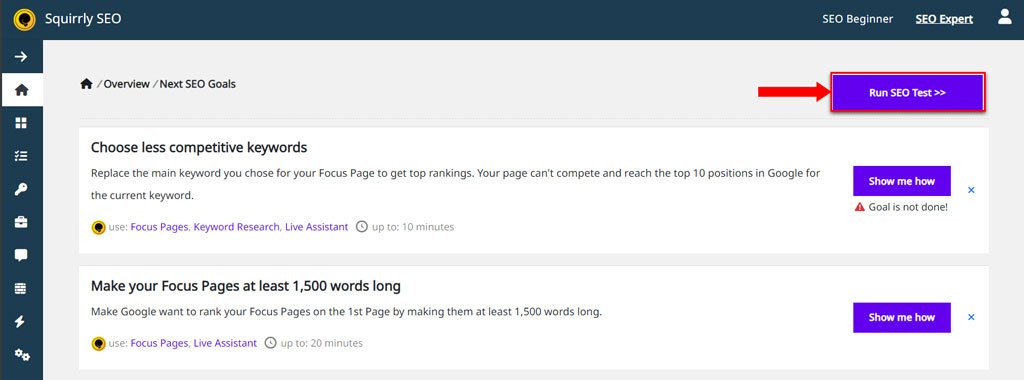
For the website that I’m using, I’ve already completed all Goals for the day. Try to do the same for your site.
Remember: due to the nature of WordPress, SEO issues will appear in time! It’s almost impossible not to encounter errors over time.
This feature scans everything in the background, which means there will be new SEO Goals for you to complete.
However, this is Day 4 and we need to make sure you’re well on your way to Better Ranking for the Focus Page you’ve chosen.
Click on Run SEO Test.
It will run a new test, tell you if any problems were identified, and show you a list of Goals that you need to Complete.
For each Goal, you’ll also get full, step-by-step guidance on how to complete it and how to use Squirrly’s features to get the job done faster.
Literally, just click on the Show me how blue button to open up an explanation on how to fix the problem.
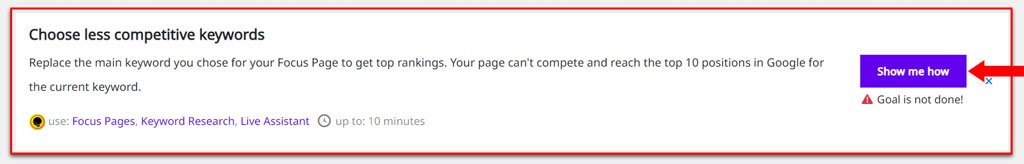
Make sure that ALL Items placed in the Visibility Section of your Focus Page are GREEN
This is the final item on today’s list, and it’s an important one.
Go to Focus Pages in Squirrly SEO.
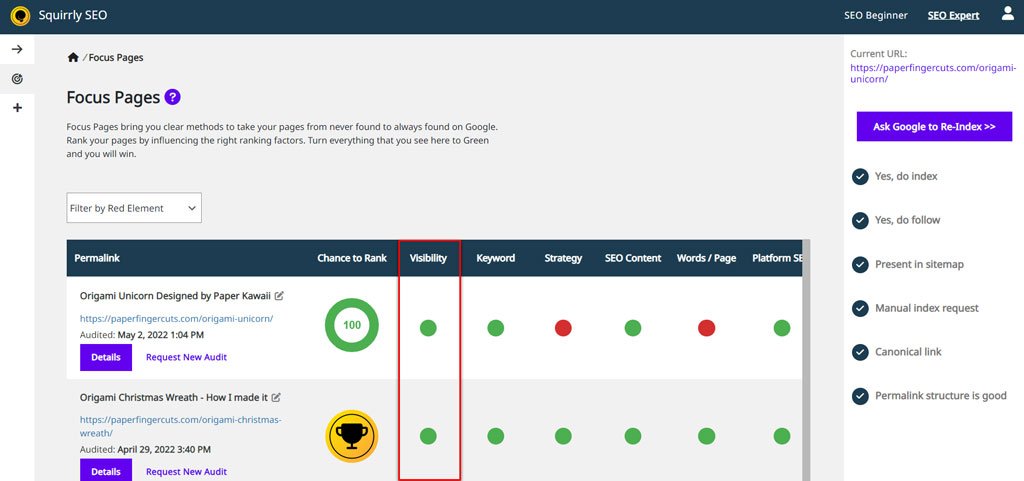
Look at the Visibility Column.
It should be GREEN, but if it’s not, then it’s 100% paramount that you fix this ASAP to ensure success for your 14 Days Journey.
If you click on the circle (green in my case, in your case, it may be red)
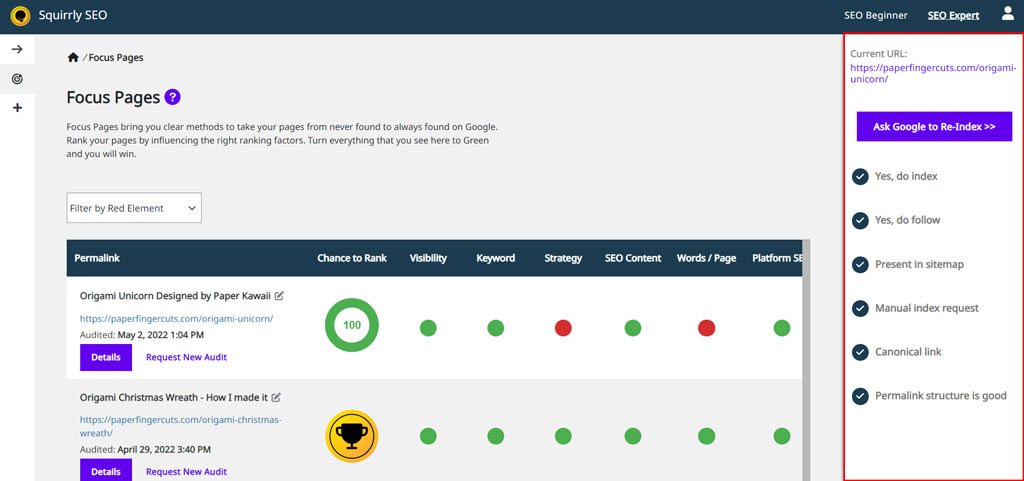
You will see all the visibility issues that it checks for.
Some of the biggest reasons why people can’t rank websites are related to the fact that they don’t pay attention to these elements. Without having all these elements marked as Complete, your page has no chance of ranking.
You can click on each item from the list to see the related task(s).
In my case, even though everything is marked as Complete, Squirrly SEO tells me that I still have to connect my Google Search Console to Squirrly SEO.
Let’s do that now:
I click on that Blue button that reads: “Connect Google Search”
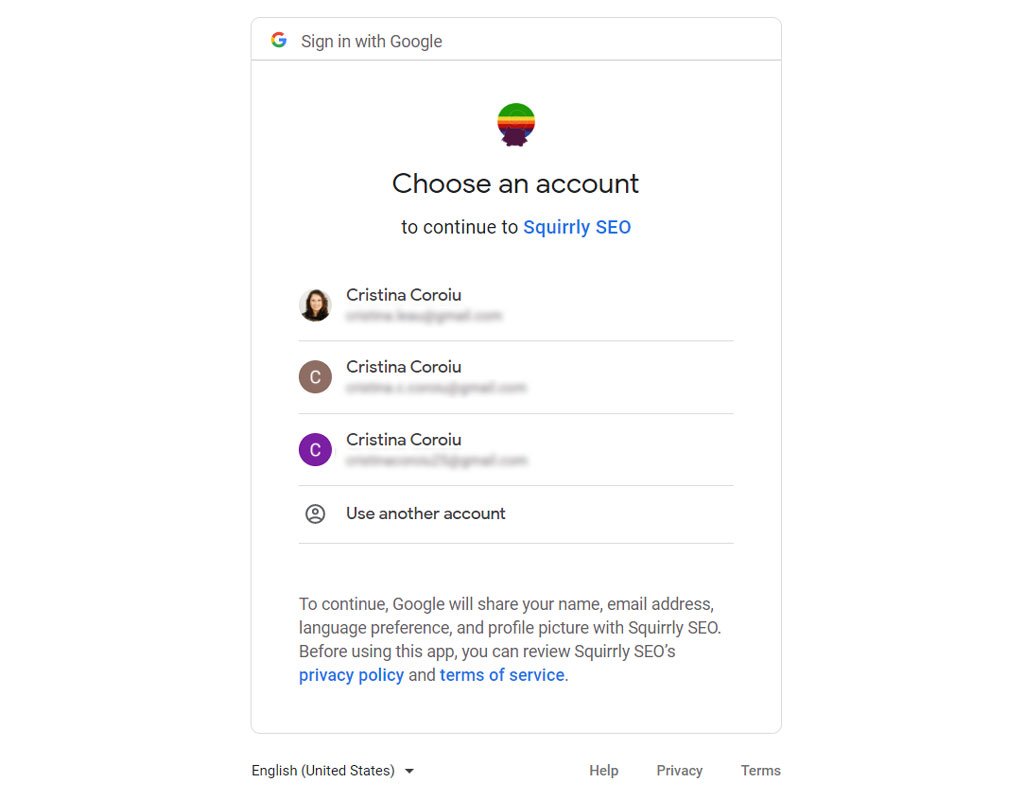
Choose the account (the Google search console account).
Then you’ll get to this panel.
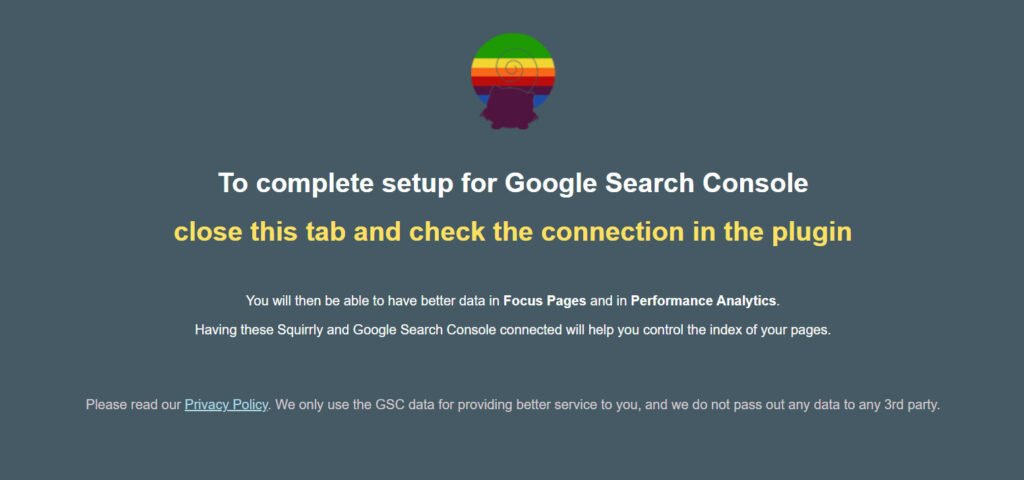
Click on the Blue Button to finish the setup.
It will take you back to your WordPress site’s dashboard. Hit refresh in your browser.
Great!
Now, Focus Pages will start showing you Impressions, Clicks, and CTR coming from Google Search.
In your Focus Pages section, scroll to the right of the screen and you will see them.
This was all for today.
Today was an important day.
So Far on your 14 Days Journey:
- You’ve gained a better idea about what you should achieve and you’ve integrated your Focus Page with your new SEO Strategy. You now know what you’re after and you have plenty of good ideas that you can continue using after you complete the Journey.
Maybe you even made a couple of re-iterations and even adapted your strategy already. I know some of you have.
- You’ve researched. You’ve finished your setup.
- And with today’s work, you ensured there will be no massive blocks standing in your way to Better Ranking. Also, you’ve told Google to pay attention to your website and your 100% optimized Focus Page.
These were the most important aspects which represent the foundation of your Focus Page’s success. If any of the items you’ve worked on in the first 4 days were left to pure chance and random luck, you wouldn’t have had real chances of success.
Next, we’ll work on factors that make Google fall in love with web pages, find value in them, and rank them higher in search result pages.


