Add Custom META Description

With the Squirrly SEO plugin, you can customize the META Description for each URL on your website using the:
- Squirrly SEO Snippet (You can reach this feature from the Edit Post / Add New Post interface of your WordPress site)
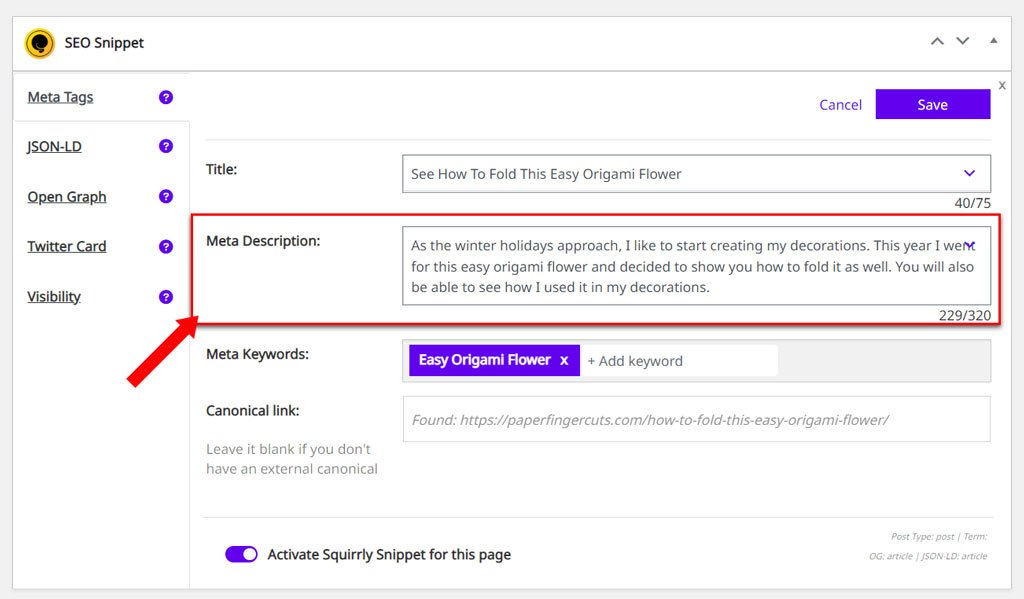
- Squirrly SEO > Automation > Configuration

- or by calling the sq_description hook in your code.
To edit the META Description using the SEO Automation follow the instructions detailed here >
To edit the META Description using the sq_description hook, activate Squirrly SEO plugin and add this code in function.php file:
//Hook the Squirrly sq_description
add_filter('sq_description', 'custom_squirrly_description', 11);
function custom_squirrly_description($description) {
return 'My custom META Description';
}The code above will show the same description for all the pages on your website.
Another solution is to get the post excerpt or the post content and truncate it:
//Hook the Squirrly sq_description
add_filter('sq_description', 'custom_squirrly_description', 11);
function custom_squirrly_description($description) {
global $post;
return substr($post->post_content, 0, 280);
}If you want to change the description only for some post IDs, you can add the hook like:
//Hook the Squirrly sq_description
add_filter('sq_title', ' custom_squirrly_description ', 11);
function custom_squirrly_description($description) {
global $post;
switch ($post->ID) {
case 1:
$description = 'My Description For Post ID 1'; //for post_id = 1
case 2:
$description = 'My Description For Post ID 2'; //for post_id = 2
}
//return the title
return $description;
}How to customize the META Description using the BULK SEO feature from Squirrly >




